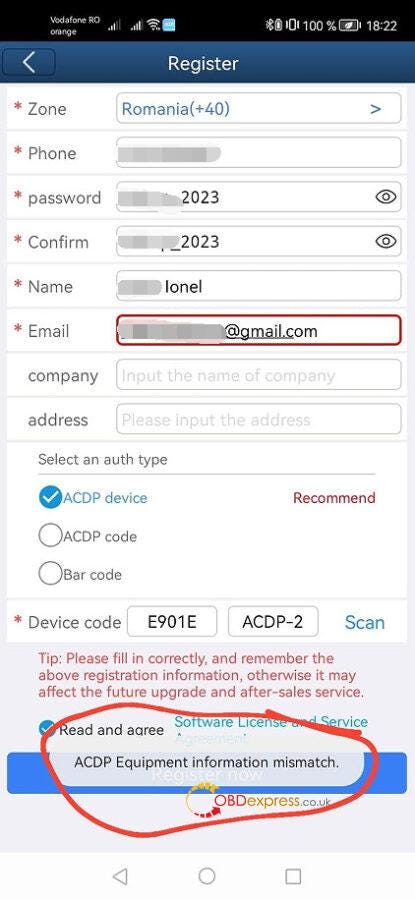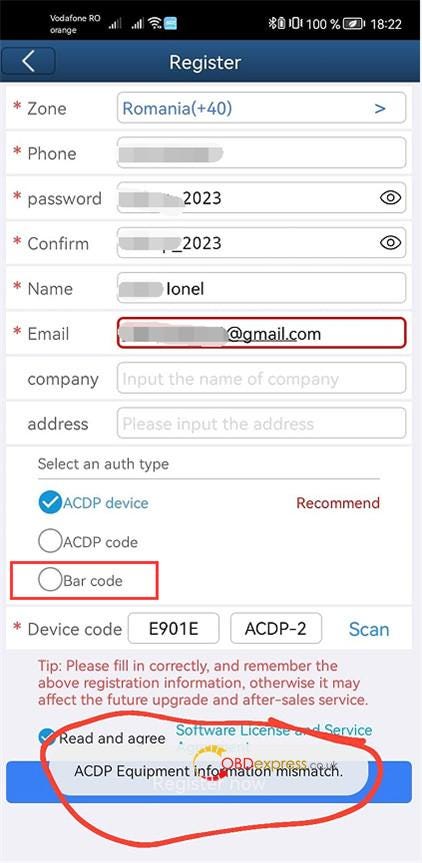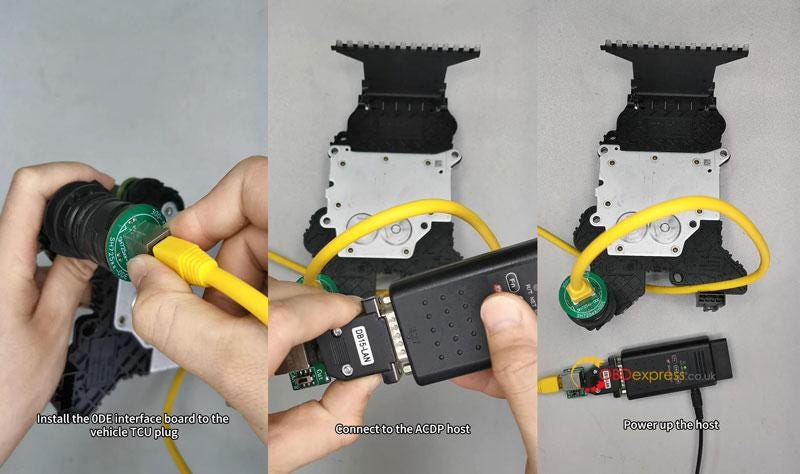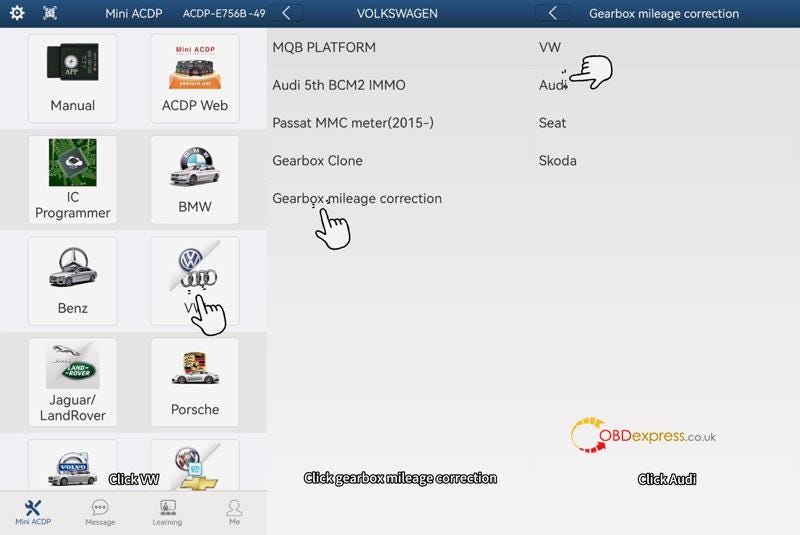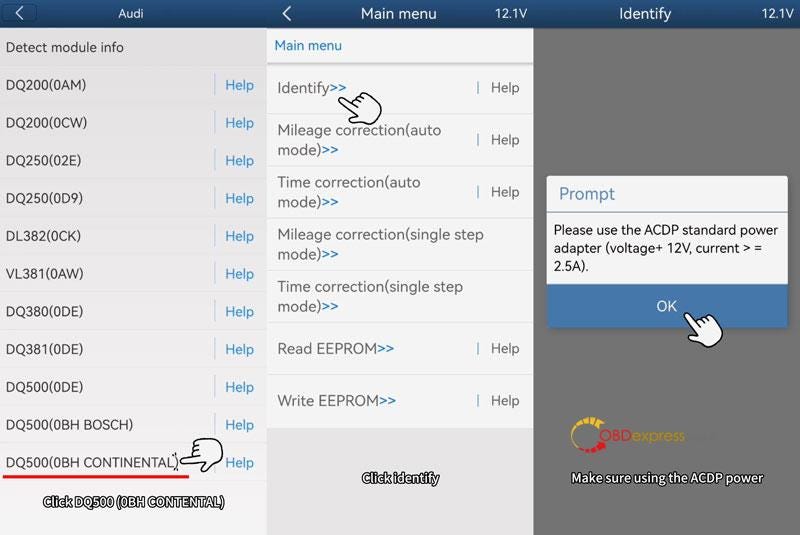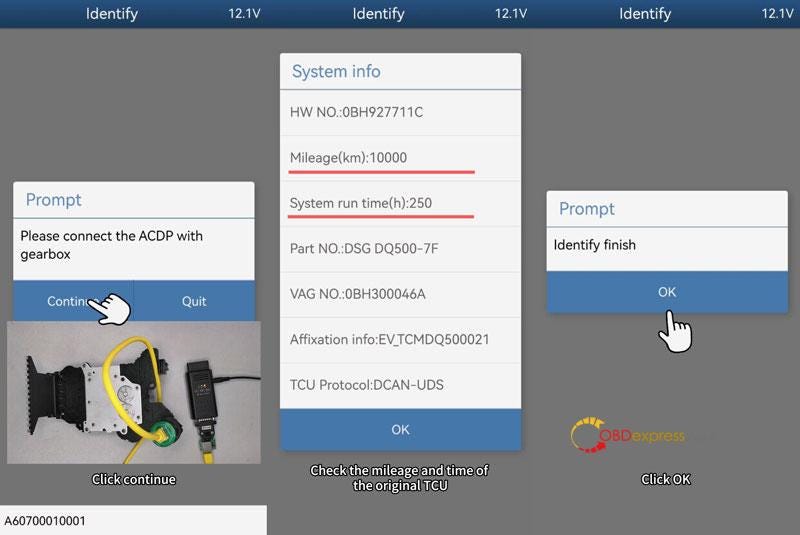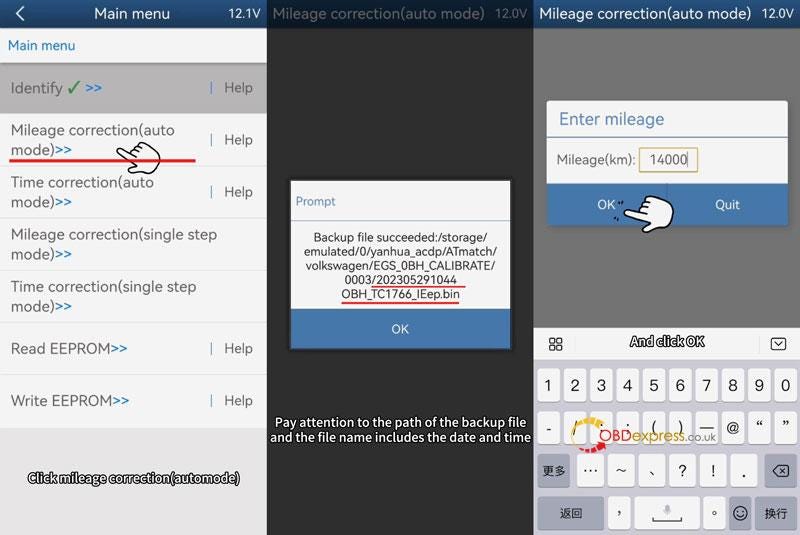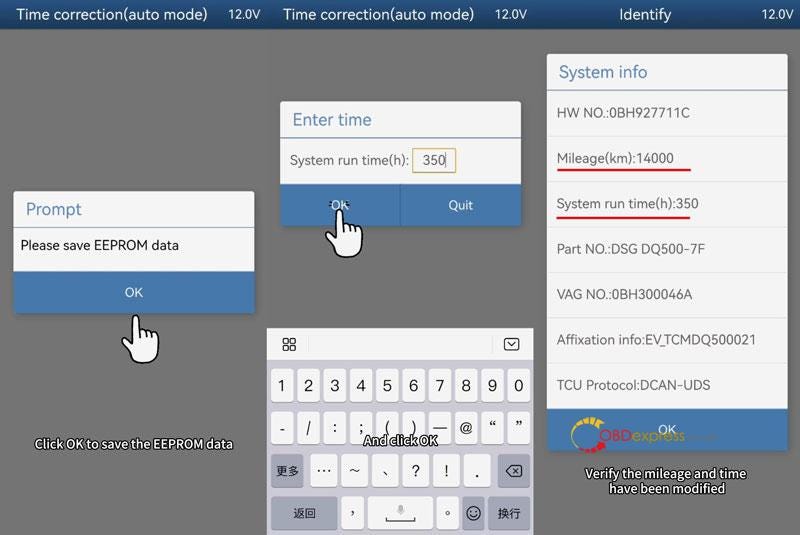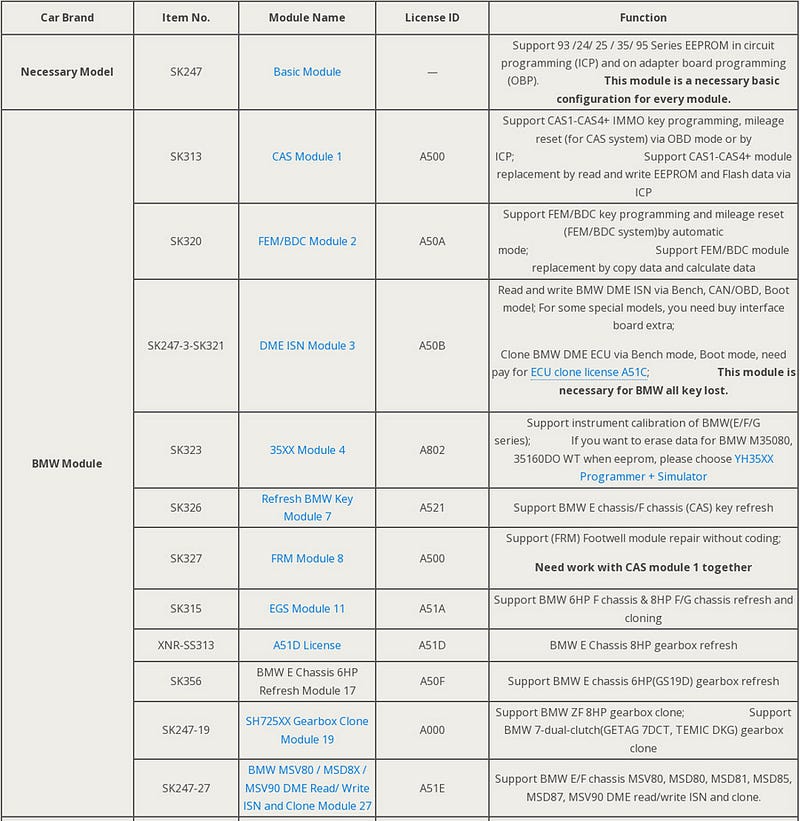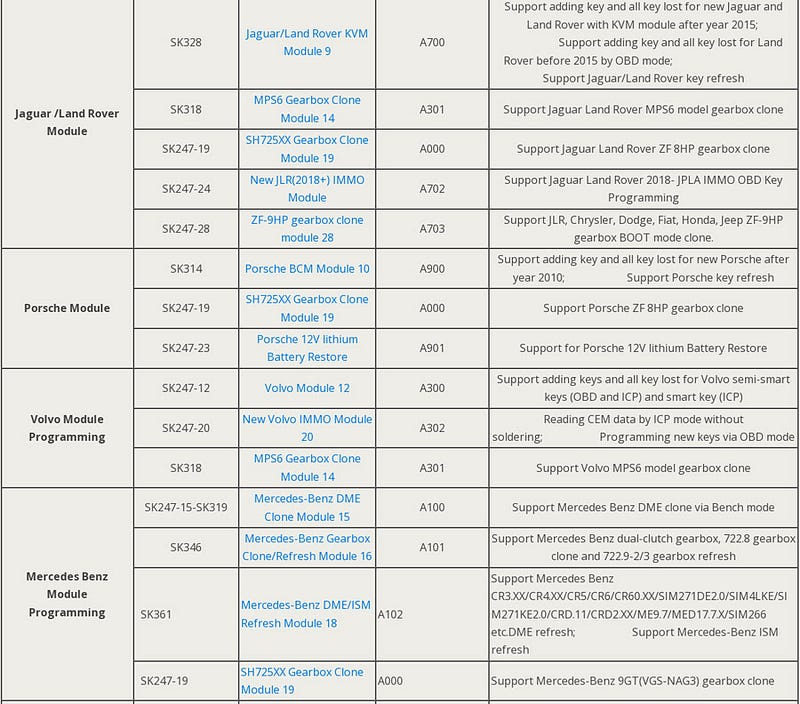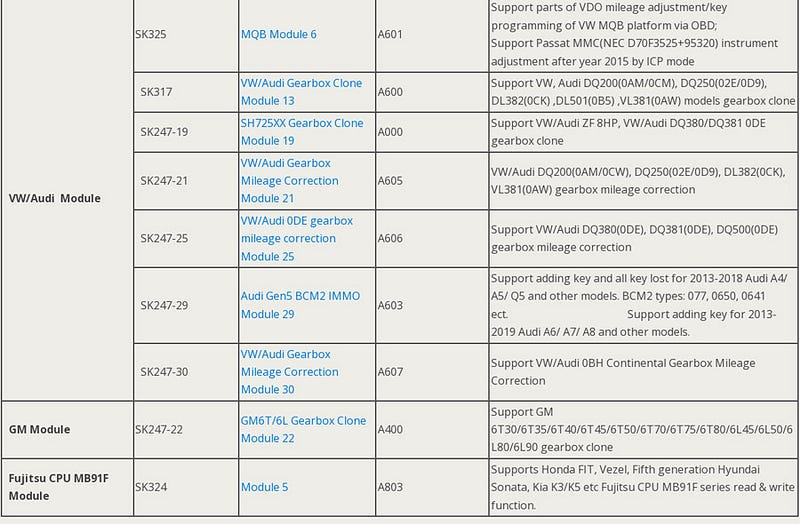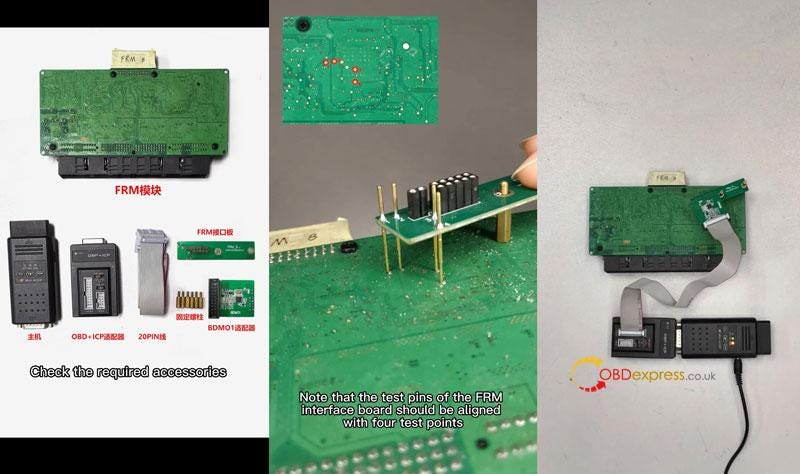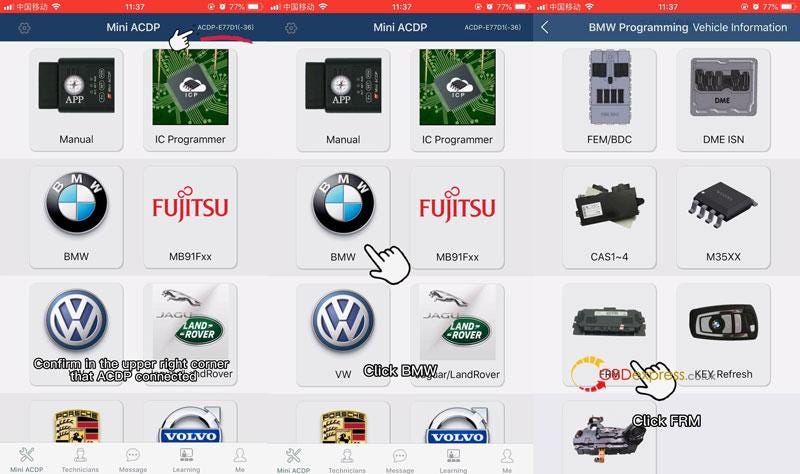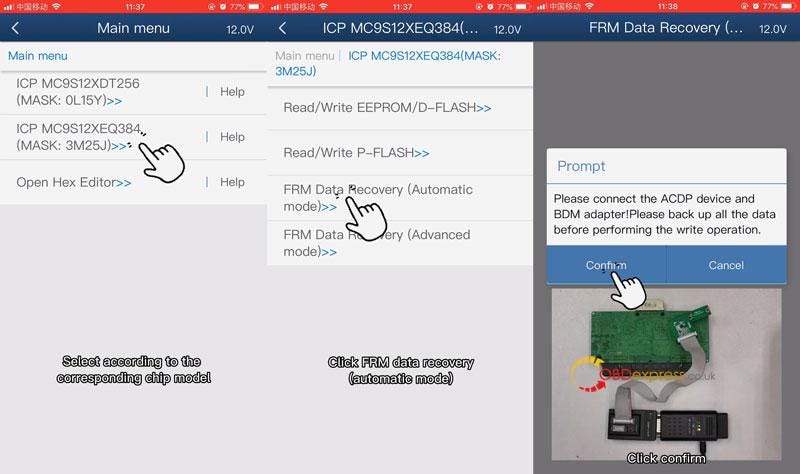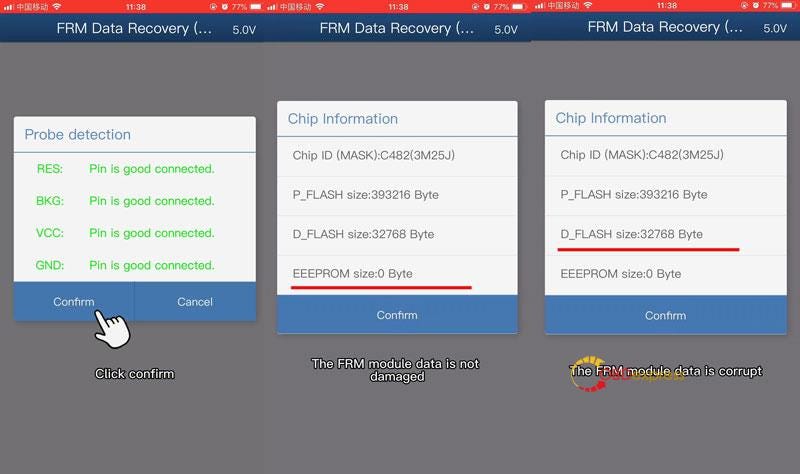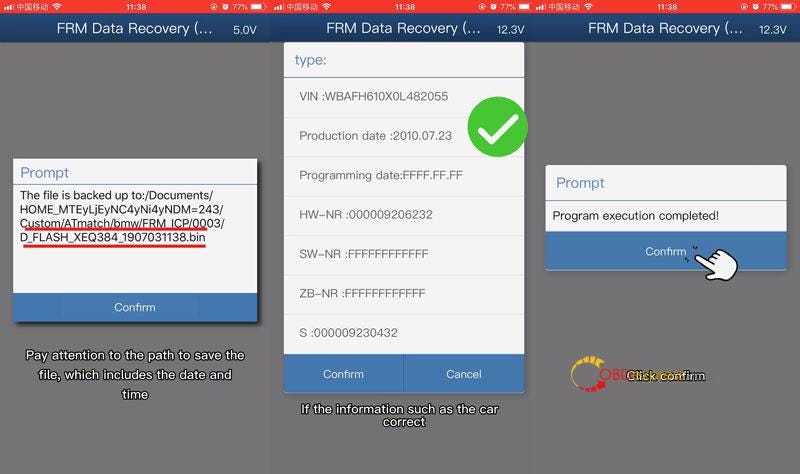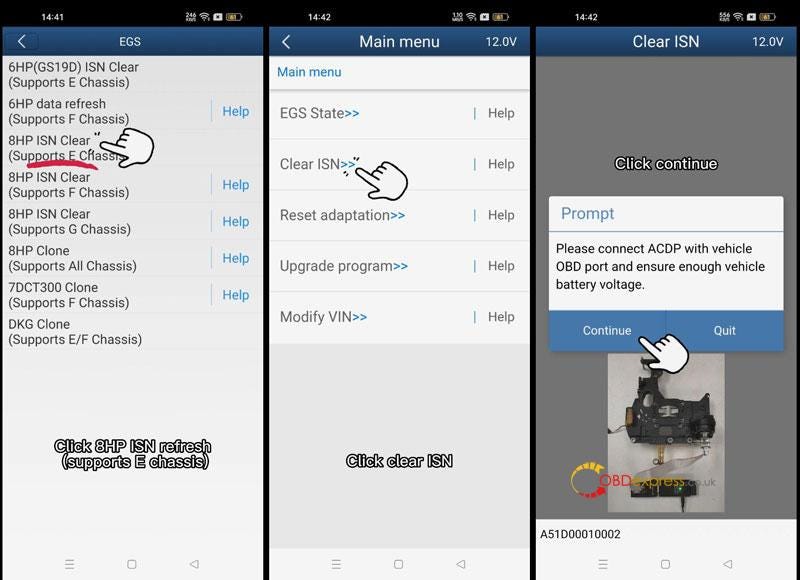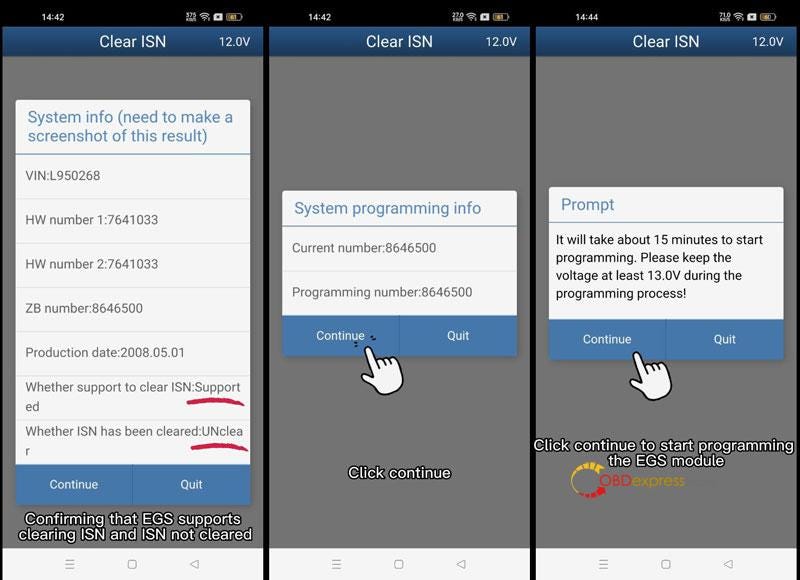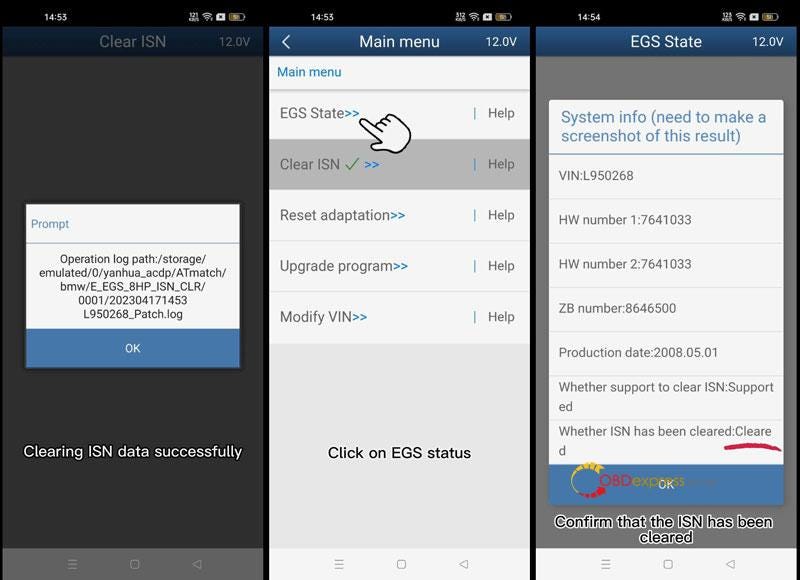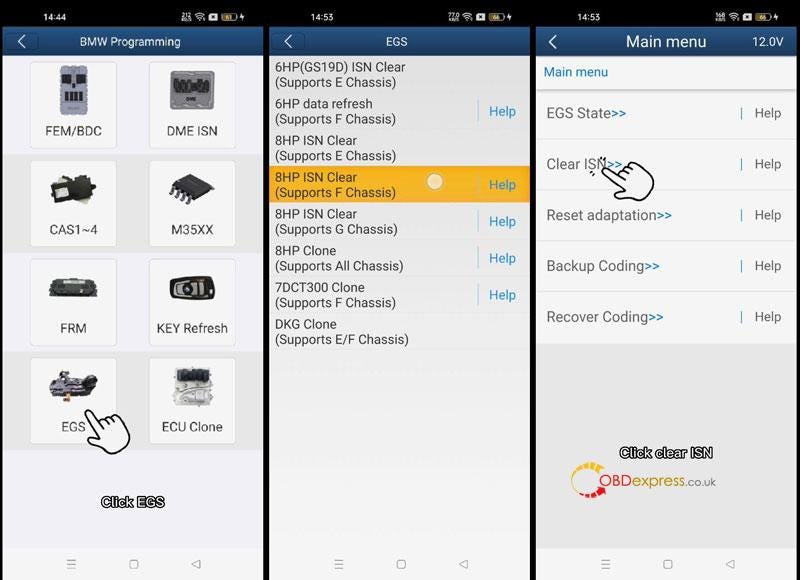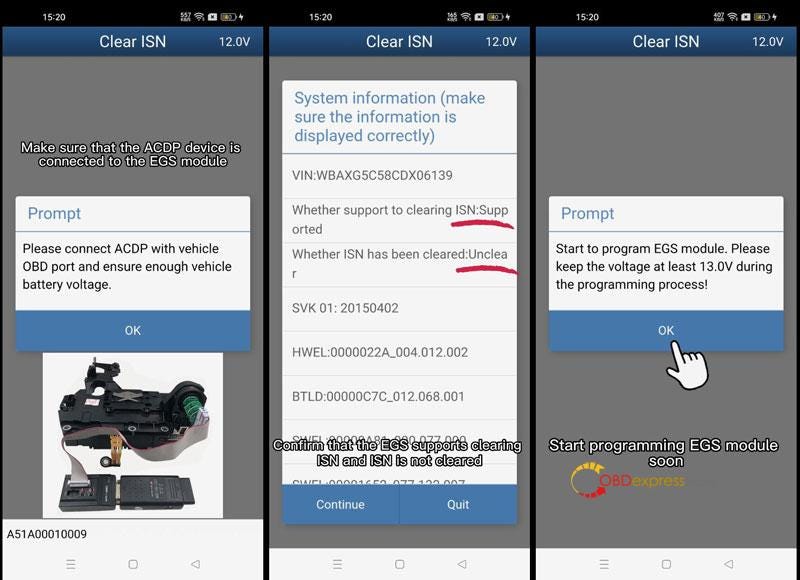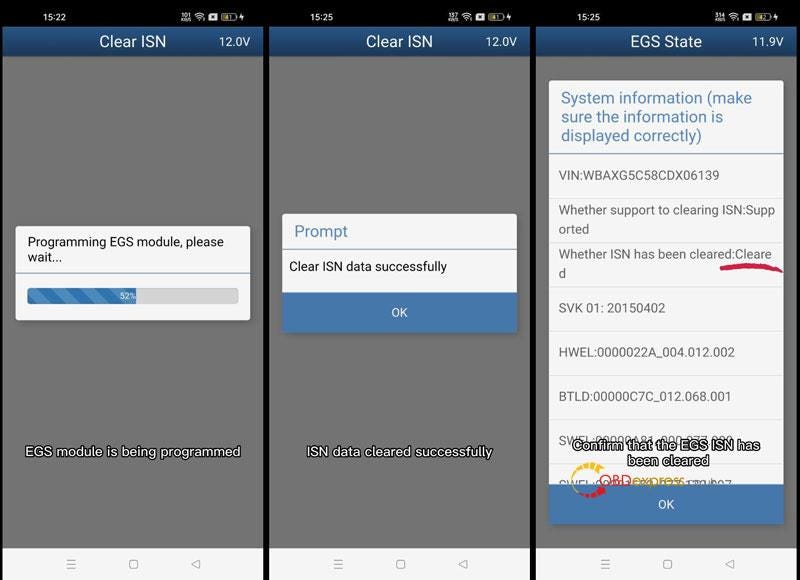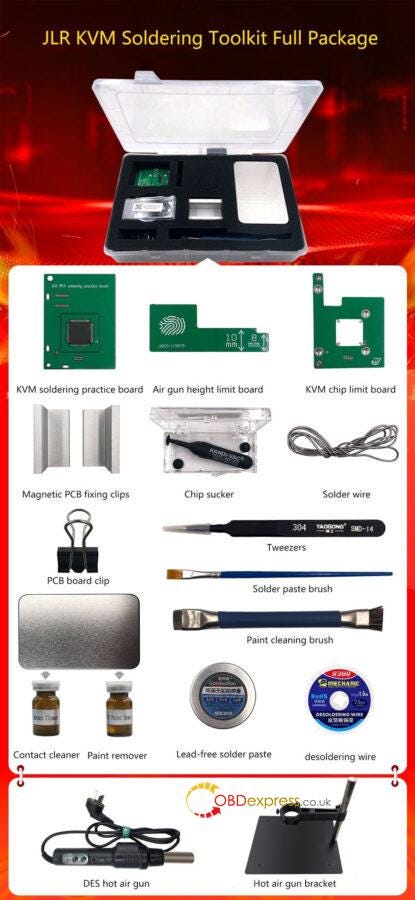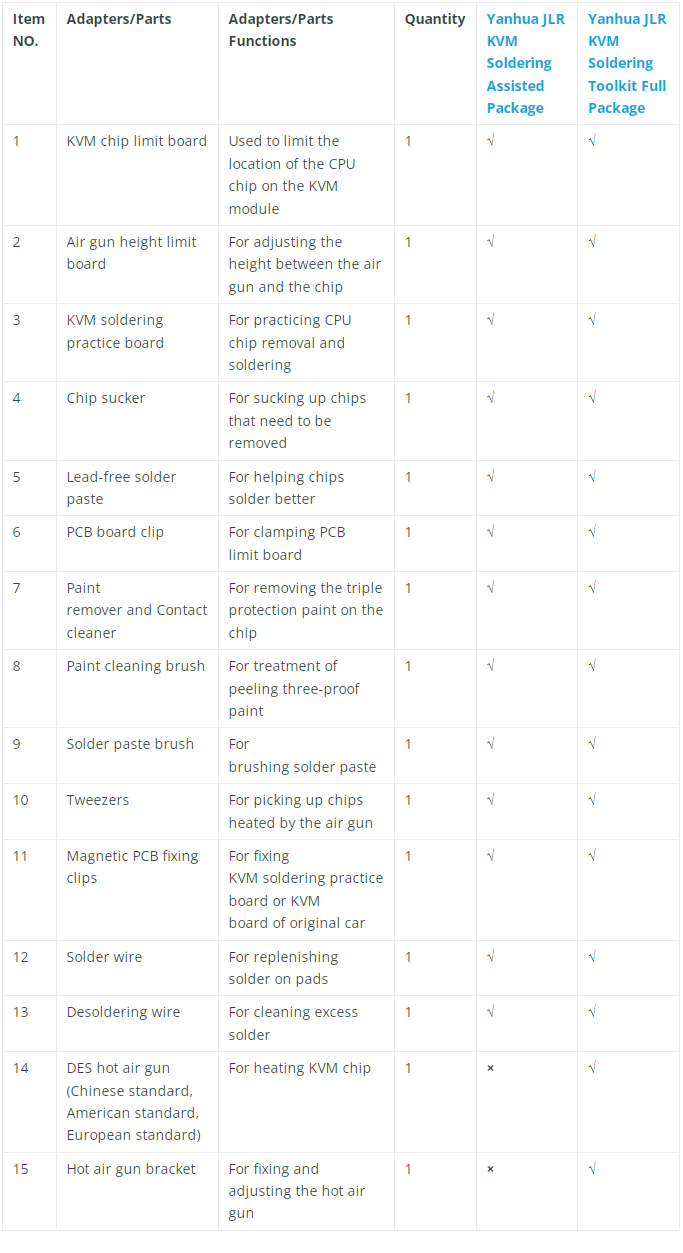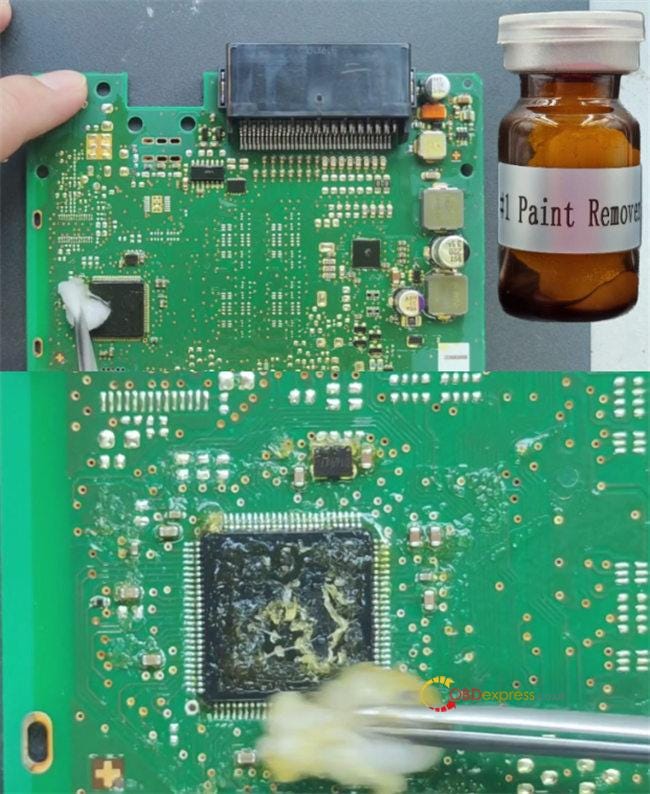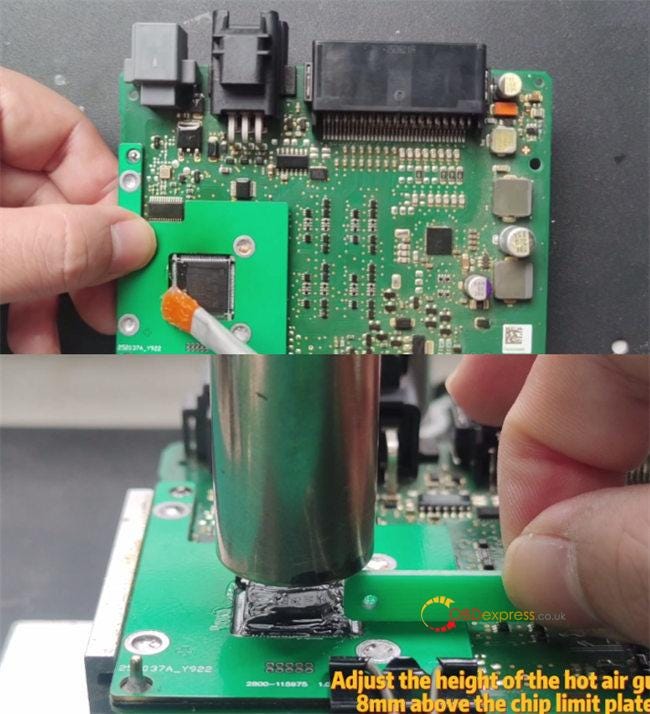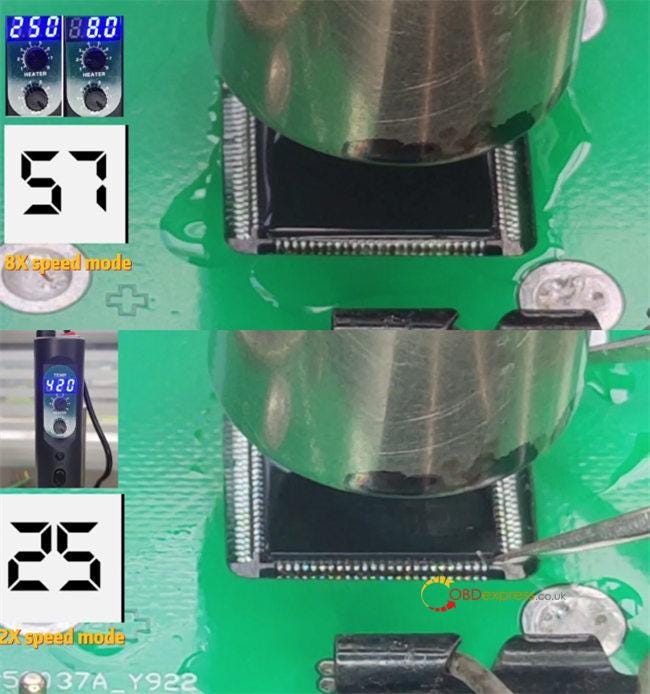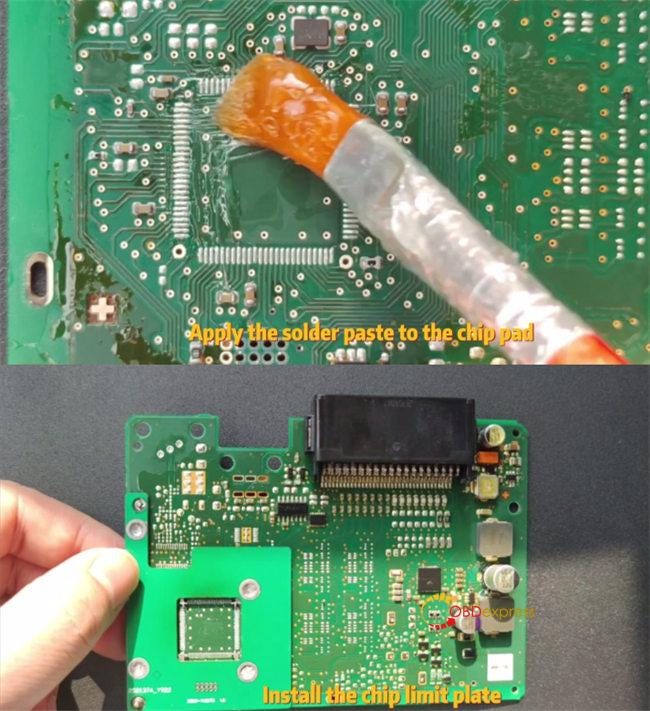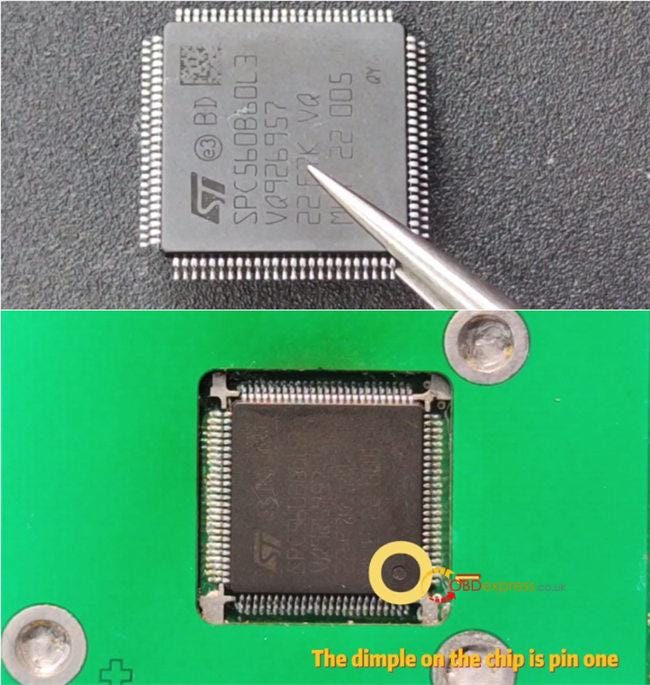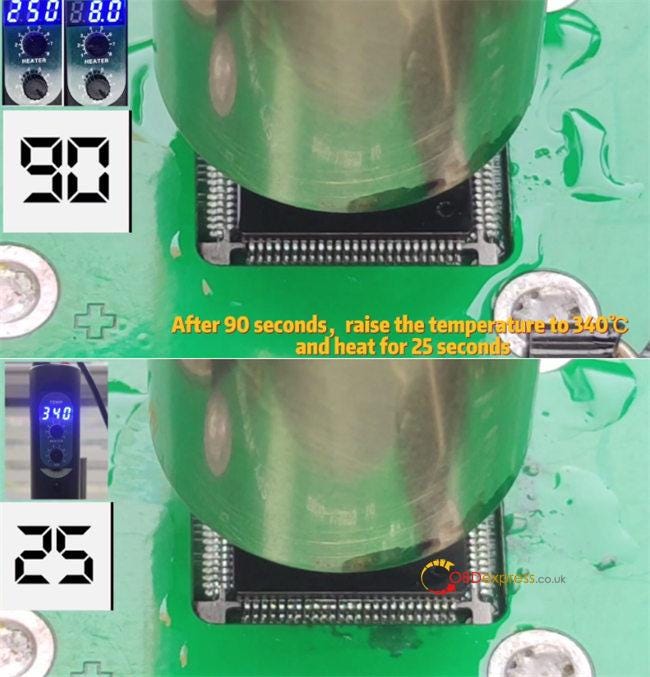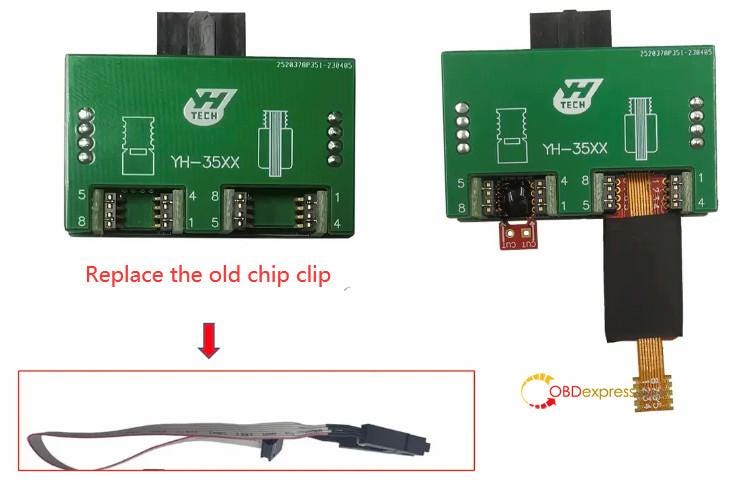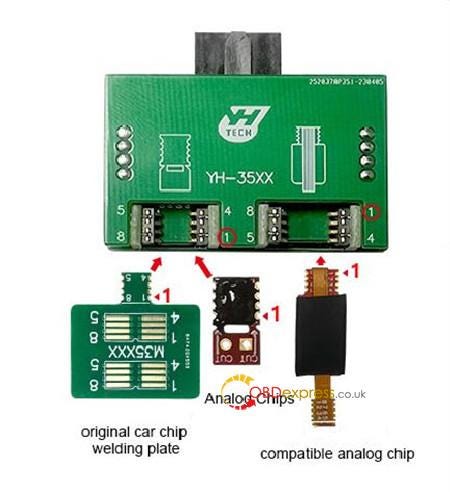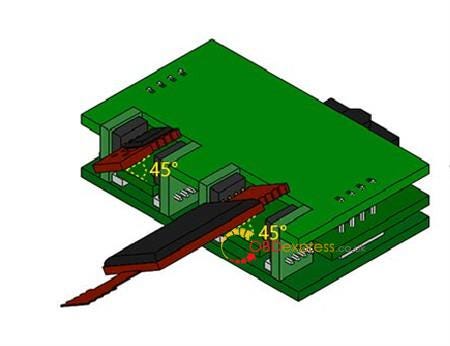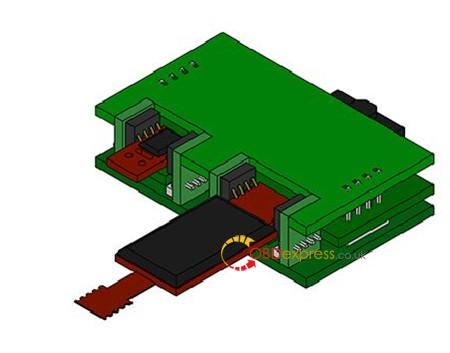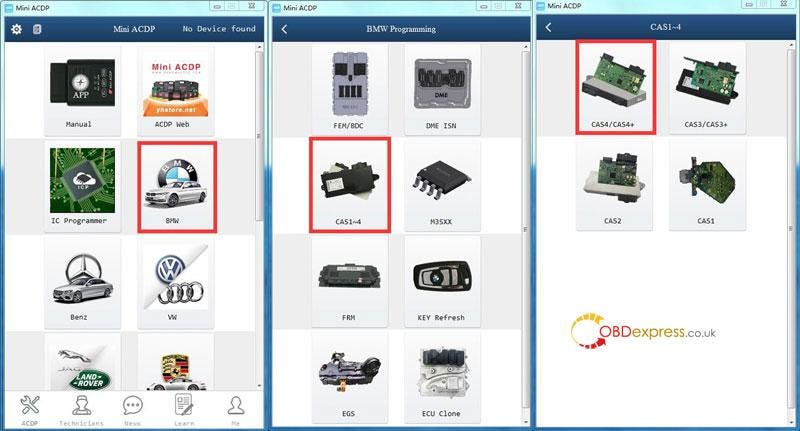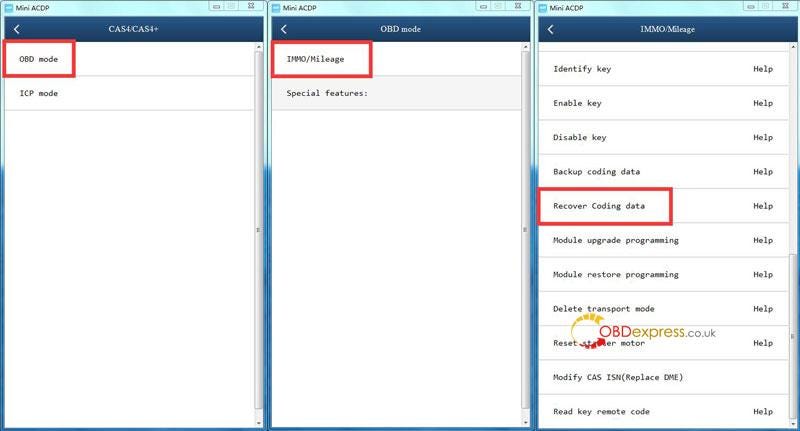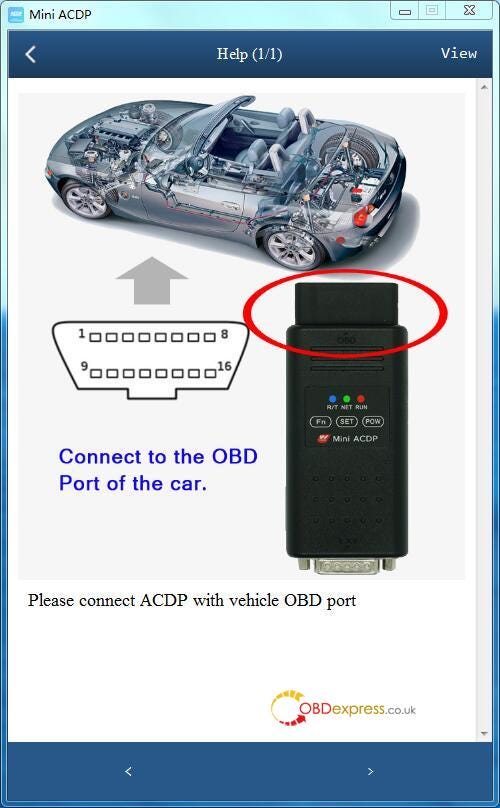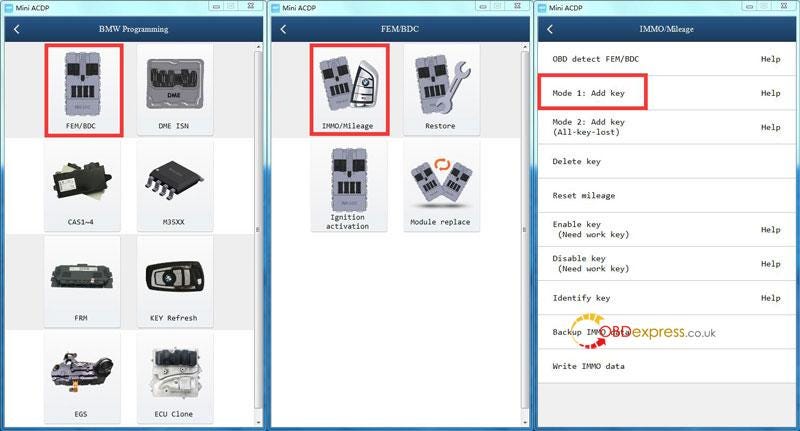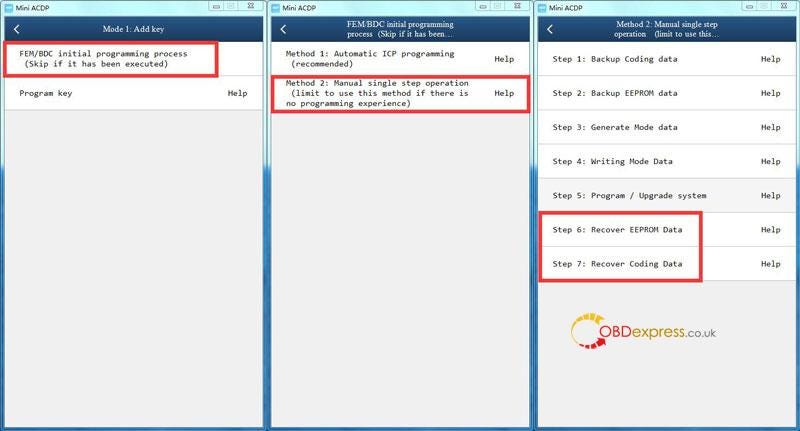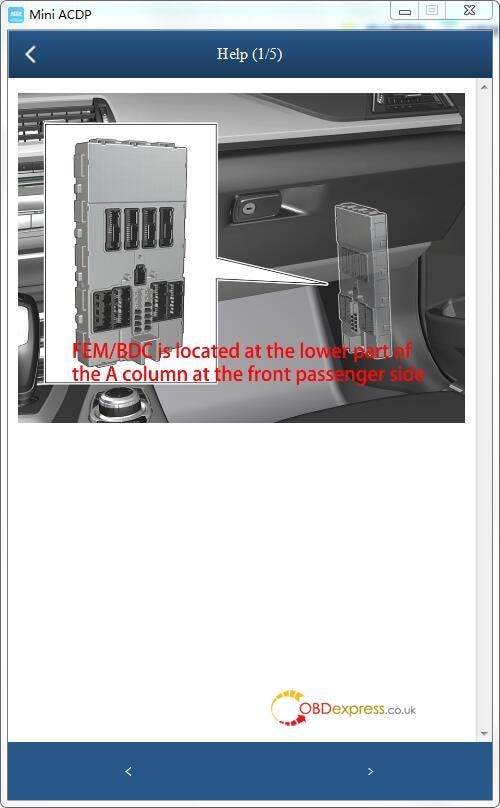As we know, the 1st generation of Yanhua Mini ACDP has been discounted and replaced by ACDP-2 which is easier to connect and use. (Click here to review). Now most ACDP-1 licenses also can be used with ACDP-2. Check the transfer plan below carefully.
The license transfer policy is only for customers want to use Mini ACDP-2. If you don't want to change to ACDP-2, the ACDP-1 is still working as before, no need to do anything.
Two methods to get licenses from Mini ACDP-1 to Mini ACDP-2:
To perform the transfer plan A or B, please make sure you have a Yanhua Mini ACDP-2 first.
- Plan A: License Transfers
If you don't want to use Yanhua ACDP1 any more,
Transfer all ACDP-1 Licenses to ACDP-2 and delete ACDP-1.
- Plan B: Shared License
Share all ACDP-1 License with ACDP-2
After license sharing, both ACDP-1 and ACDP-2 can use the shared License at the same time.
That means you will have ACDP-1 and ACDP-2 two devices.
(Notice: If you buy a new Module after Sharing license, this new module license only can be used on one device)
License transfer fee will be 35% of the total amount of shared module Official price. You can send your ACDP-1 SN to obdexpress.co.uk for check.
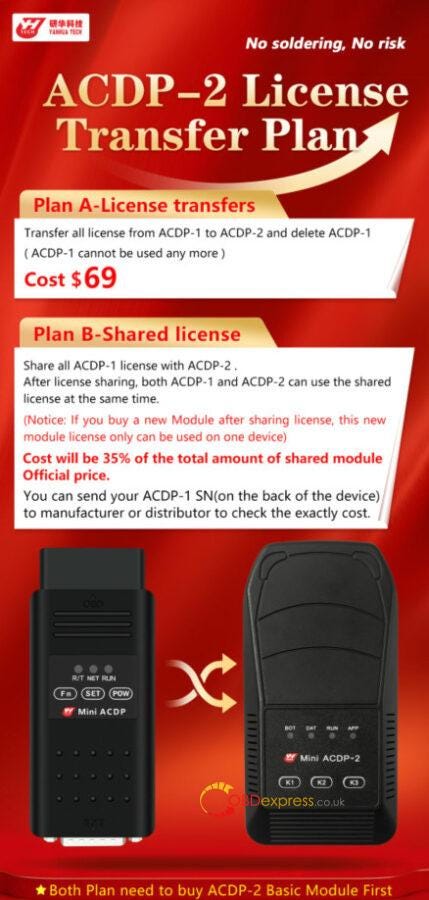
Which ACDP1 Modules are compatible with Yanhua ACDP 2?
Currently, ACDP 2 can use with most ACDP 1 Modules except Module 15, Module 18, Module 19, Module 25, Module 30, and Module 8.
- The ACDP Module 15 App is modified by Yanhua tech, and it will soon be compatible with ACDP2. Don't need to purchase a new module 15.
- The Module 18, 19, 25 and 30 differ slightly between ACDP-1 and ACDP-2.
You can buy the related ACDP-2 Module directly.
Or just make a little modification on the adapter of old modules. No need to buy new modules.
Cut off the protruding plastic and part on old interface board (shown as figures below):
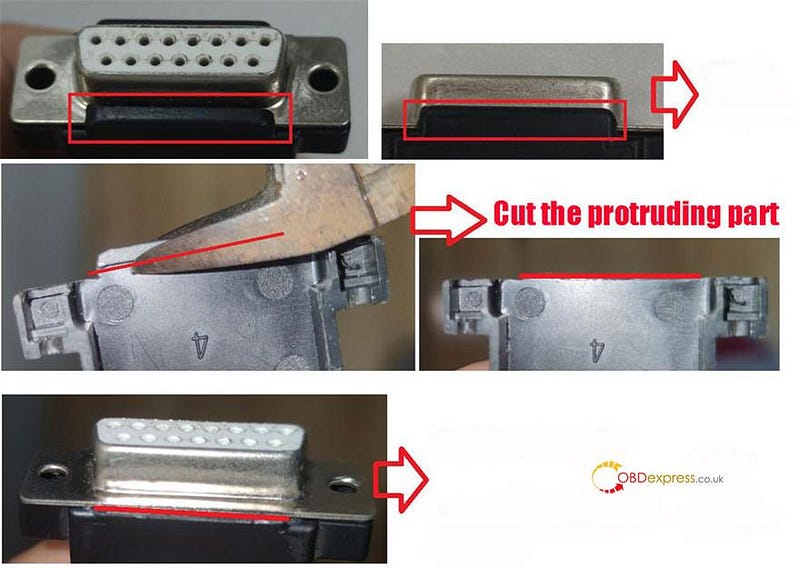
Note: ACDP 1 Module 3 and Module 12 can be used directly, no need cutting.
- If you have a Yanhua ACDP-1 Module 8, and want to update it to work with ACDP-2, it will prompt "No license". You need to pay an extra €60 to buy the license A51F (Auth ID) BMW FRM Footwell Module (ACDP-1 Module 8 costs €34, ACDP-2 Module 8 costs €94).