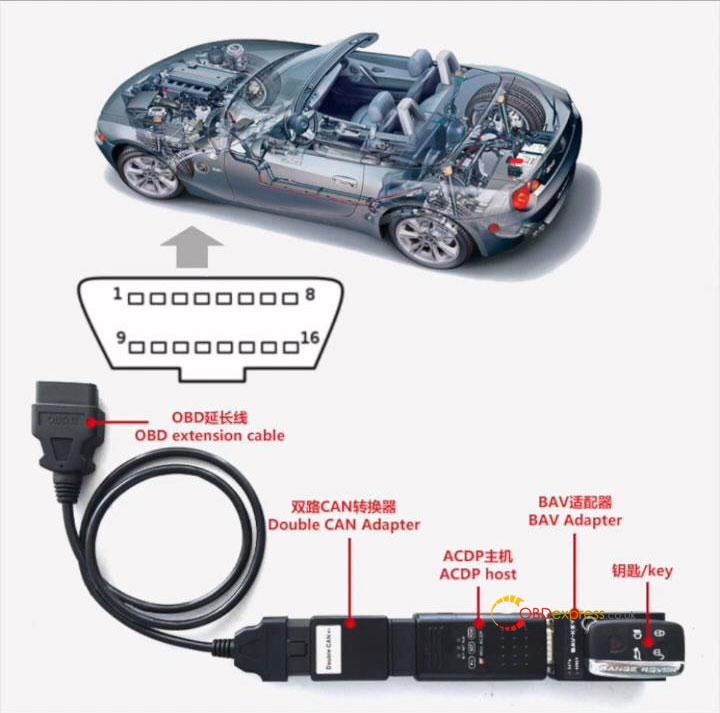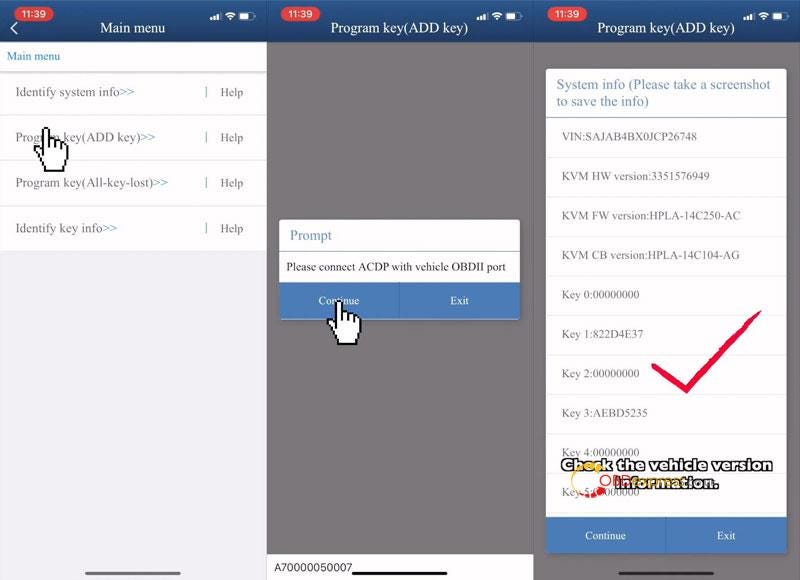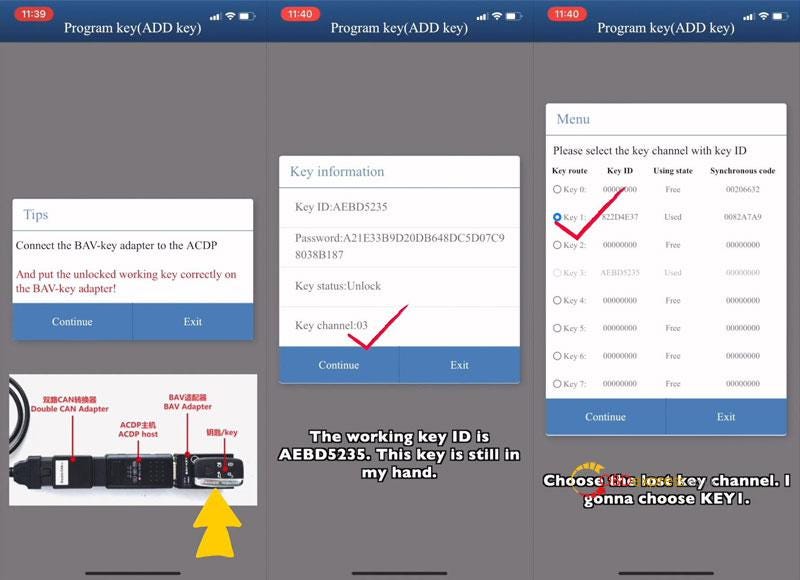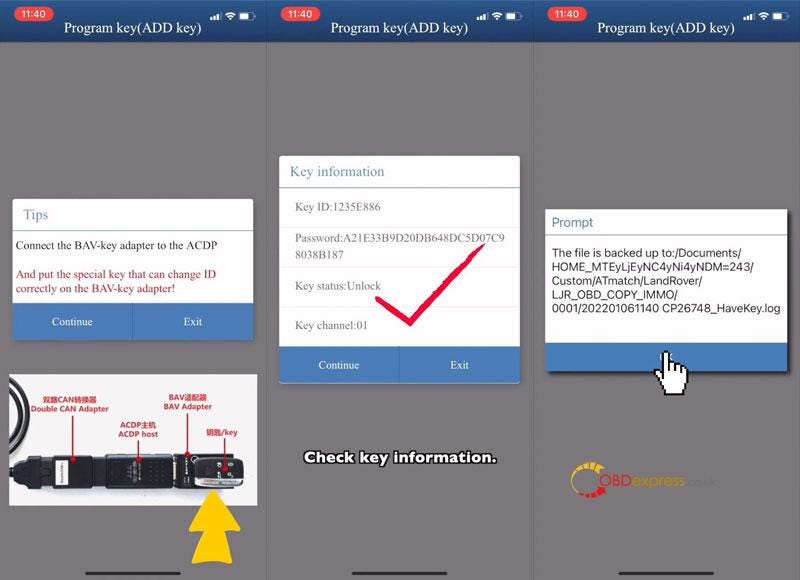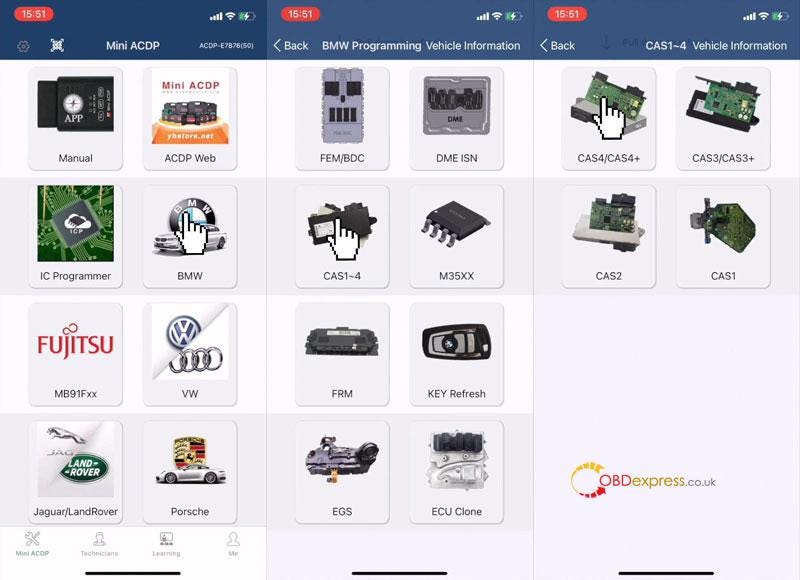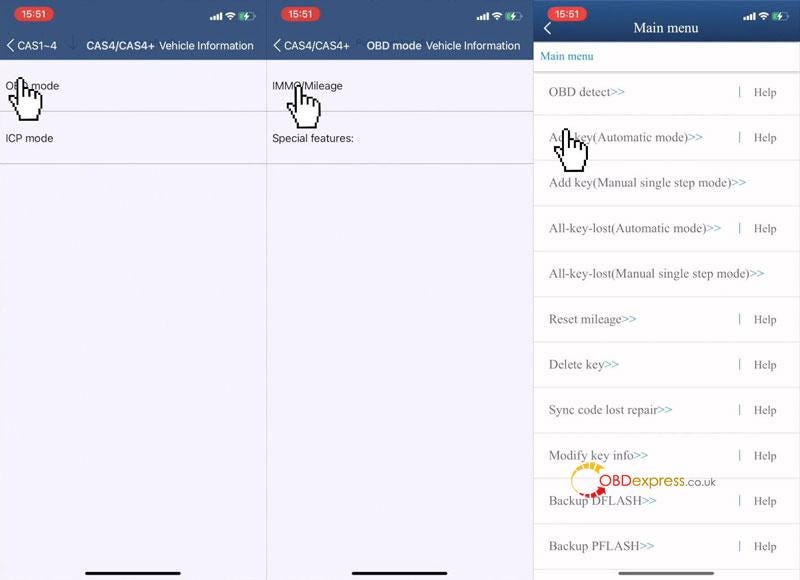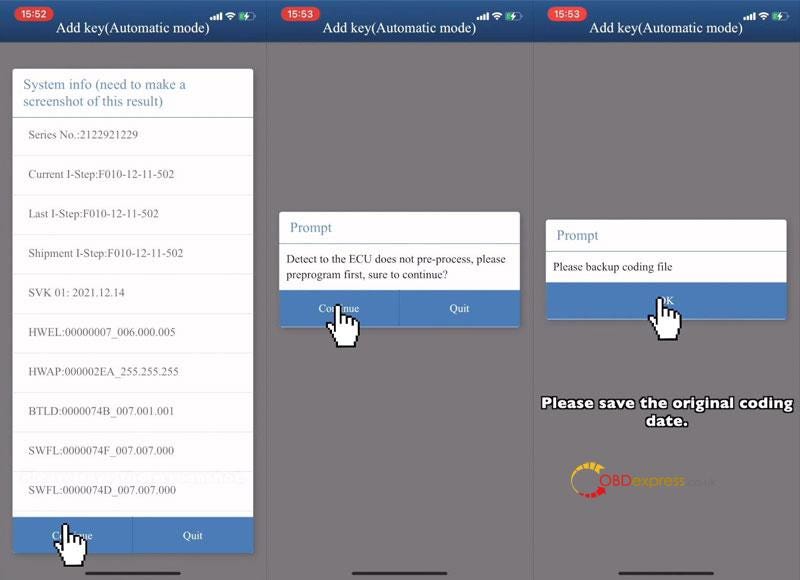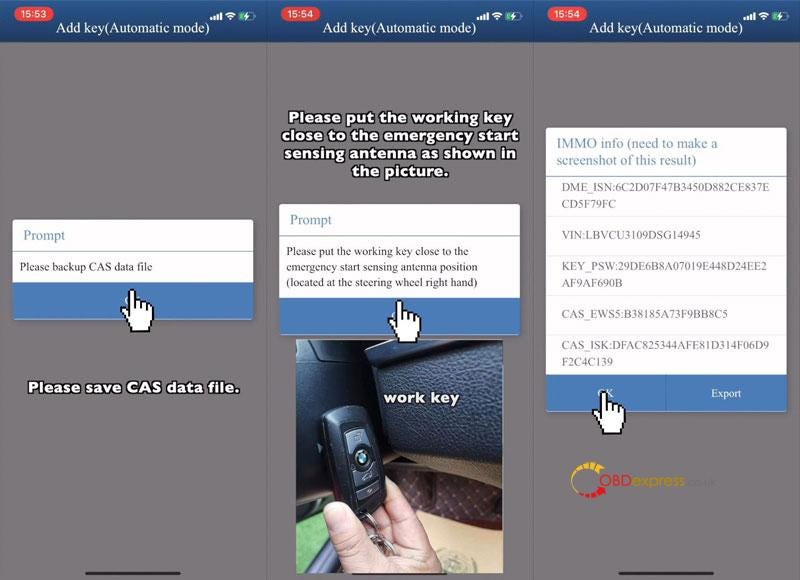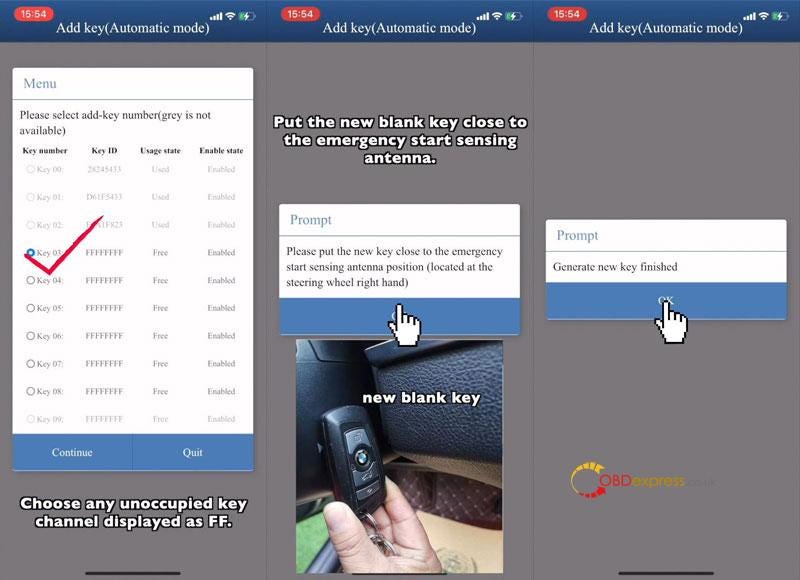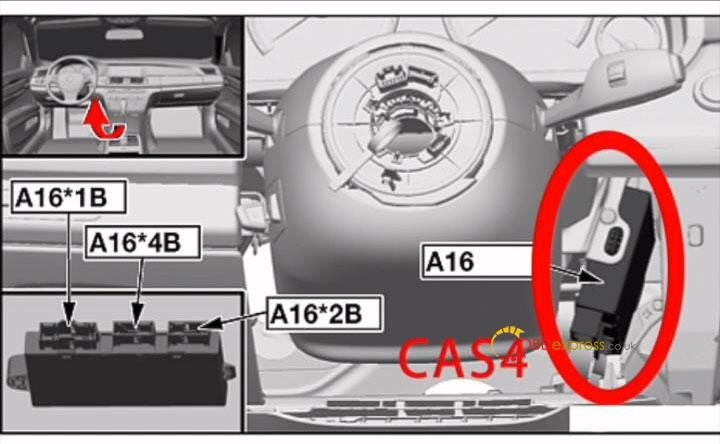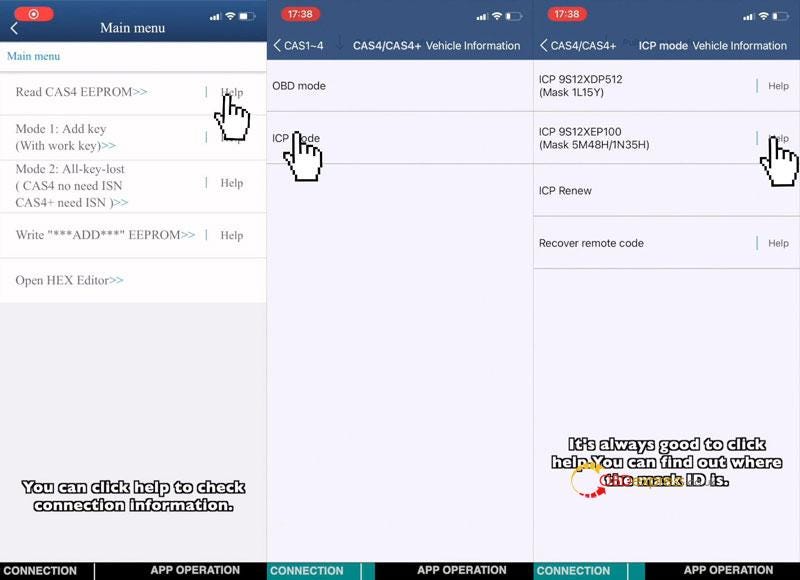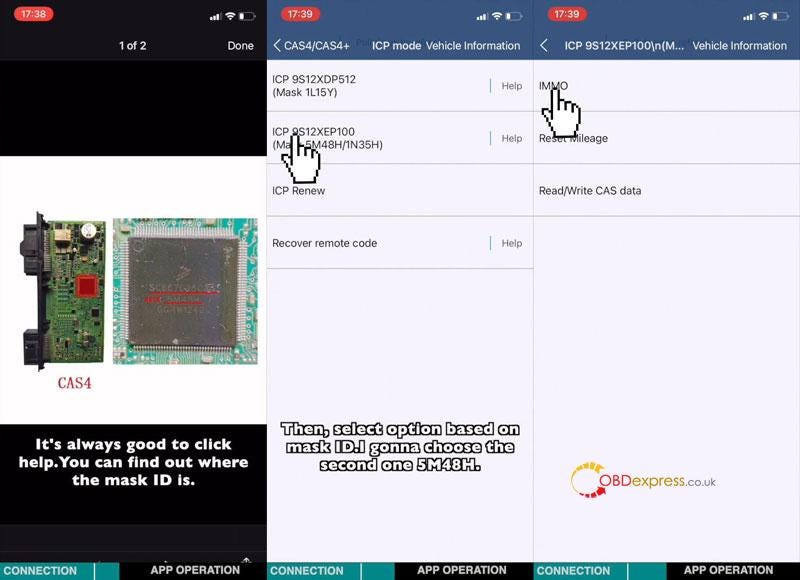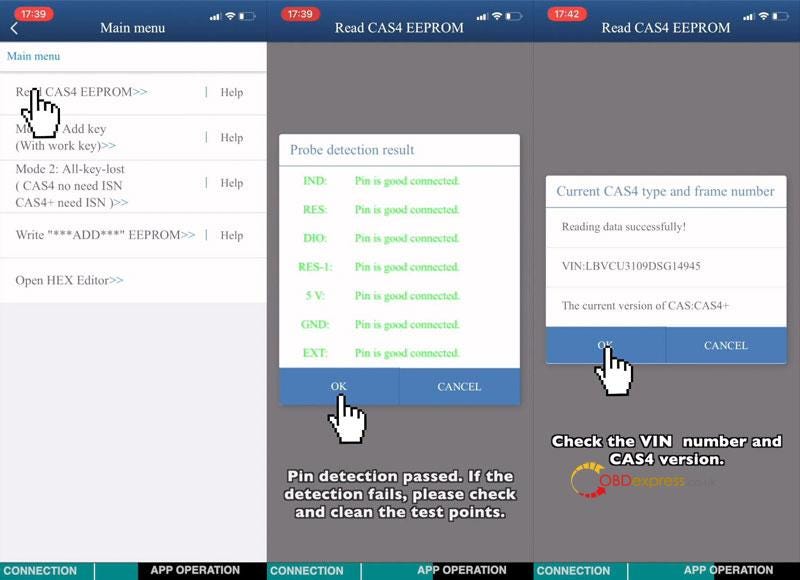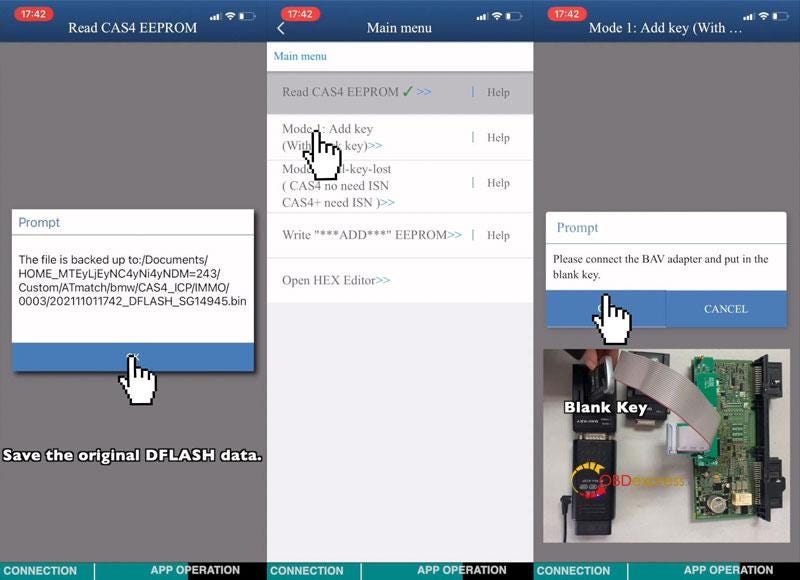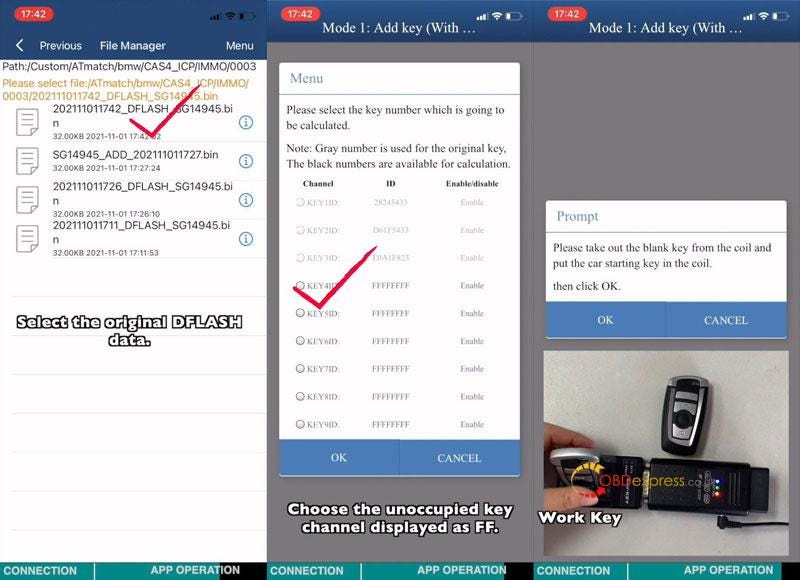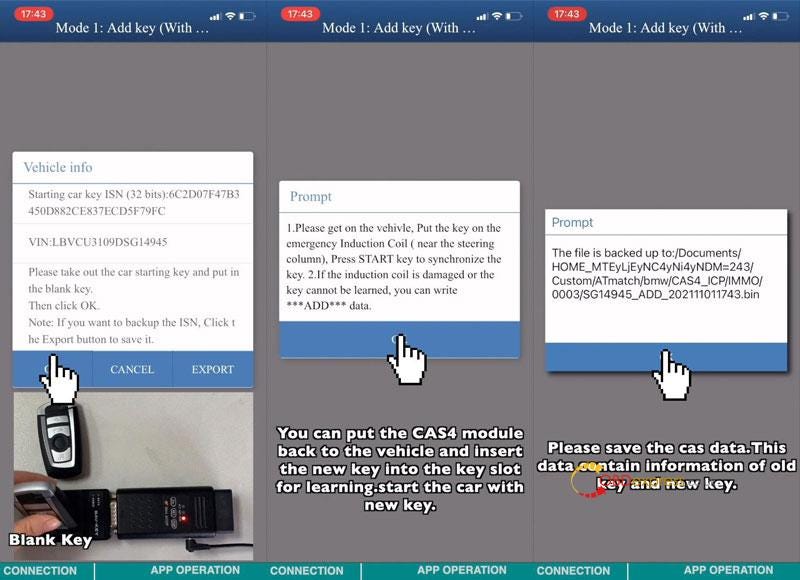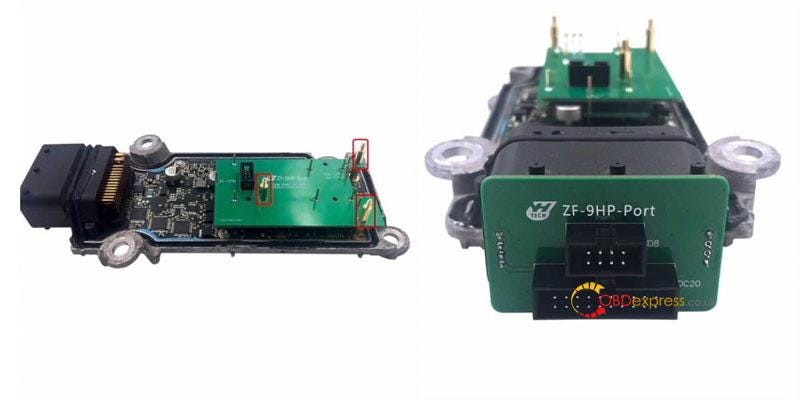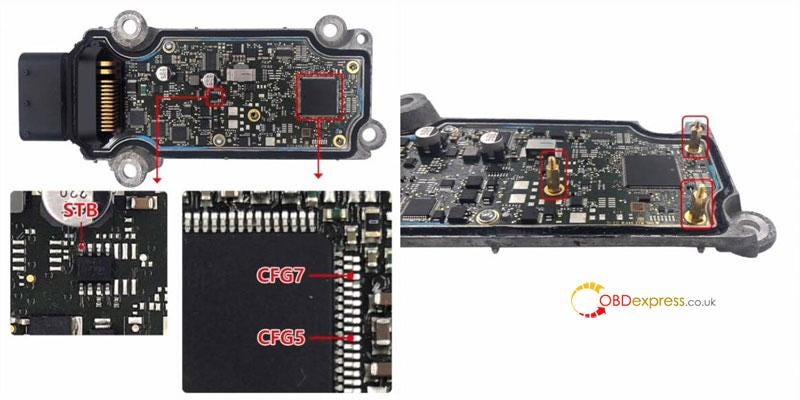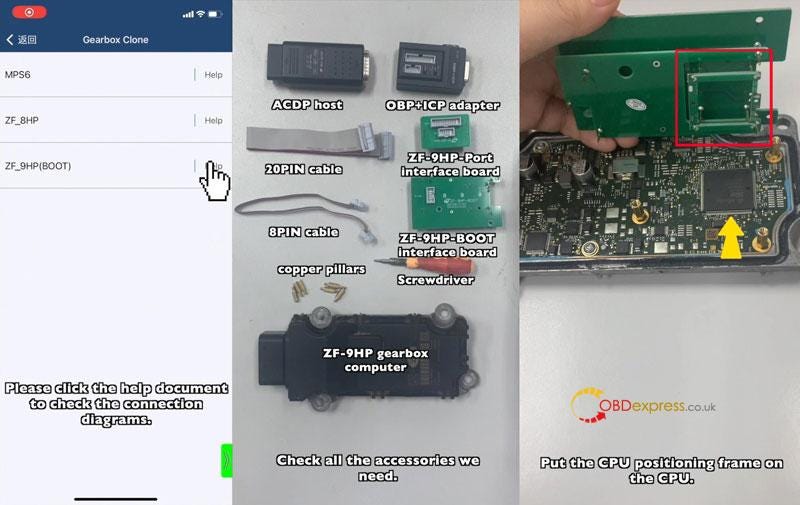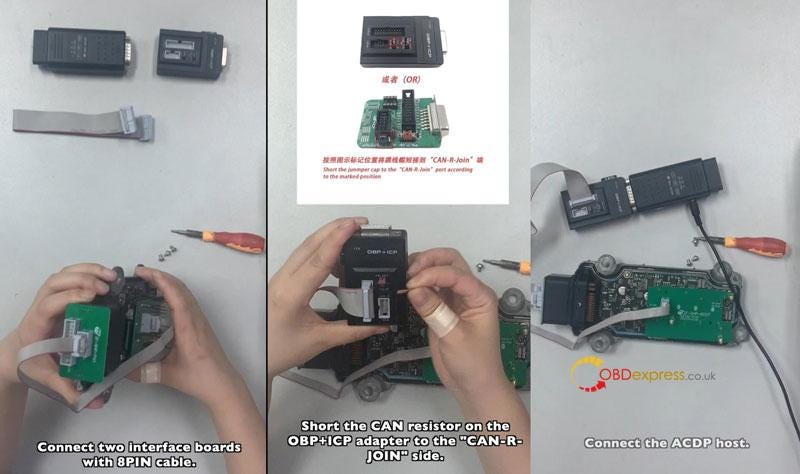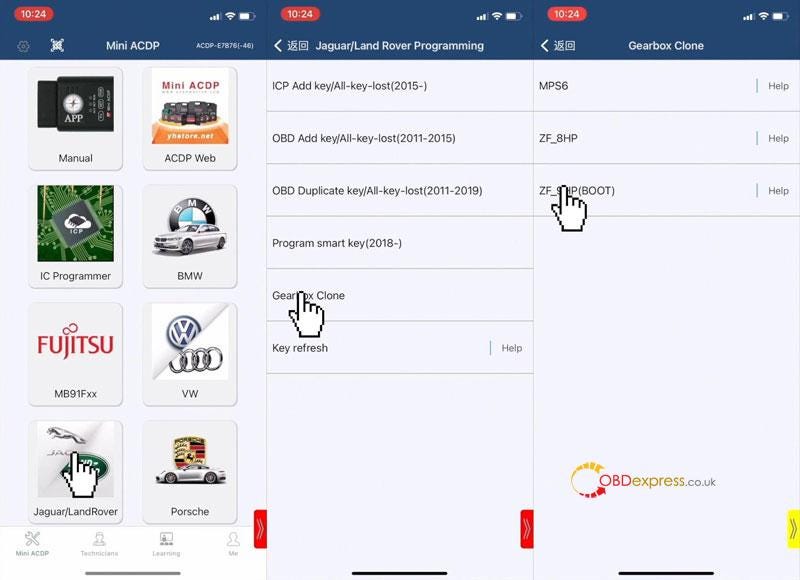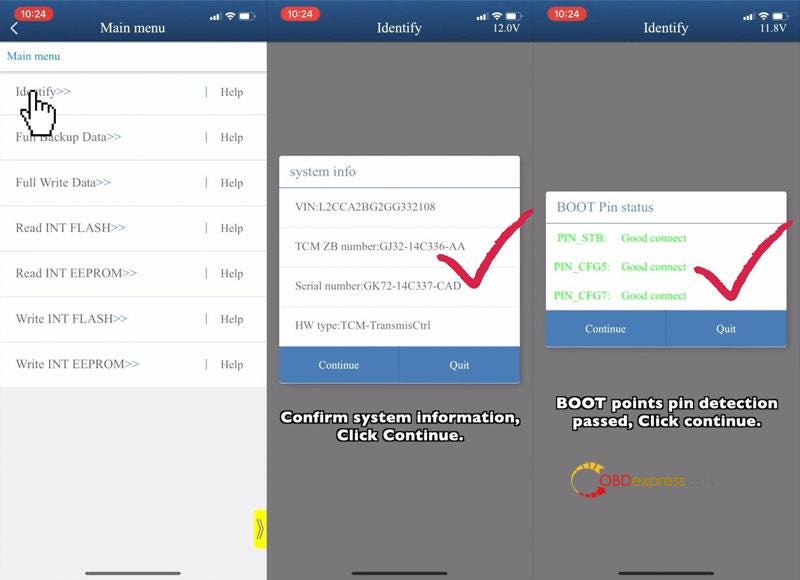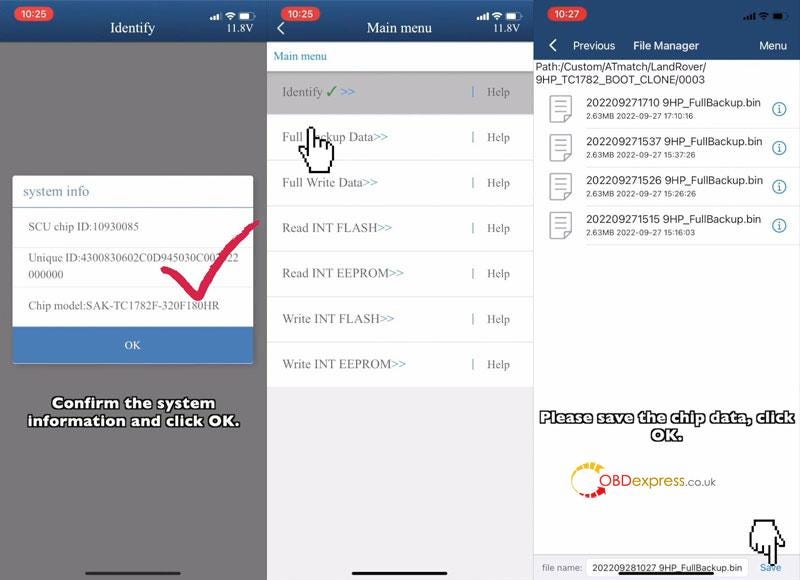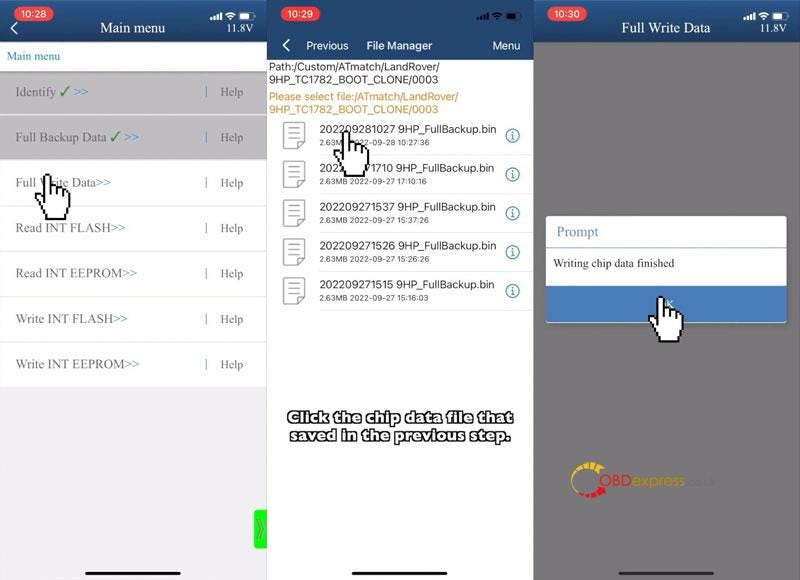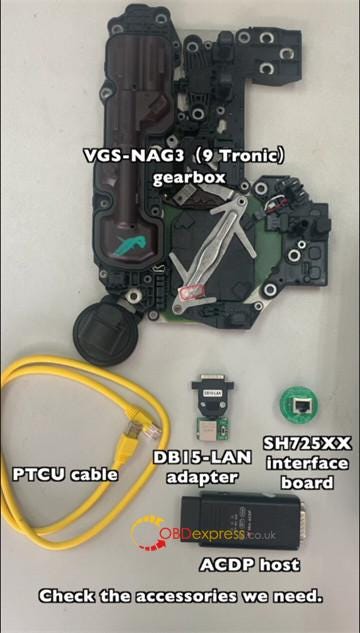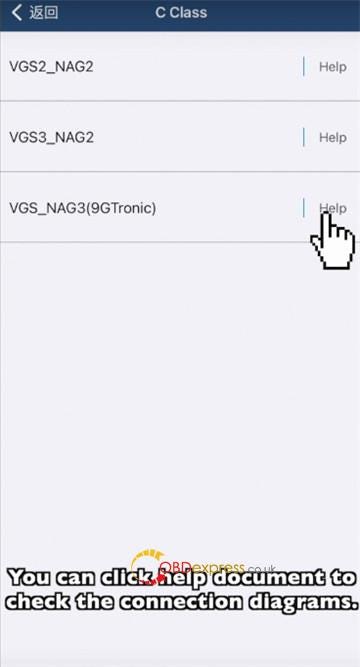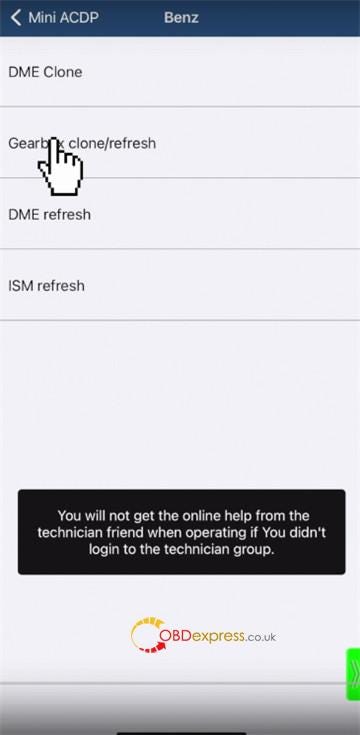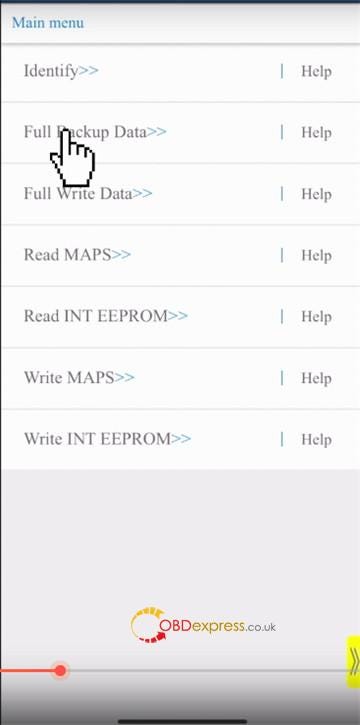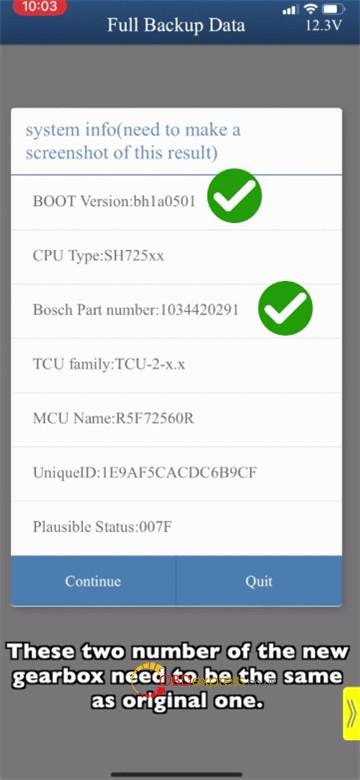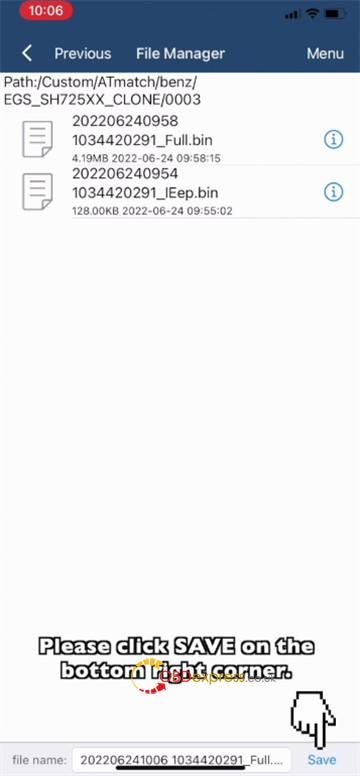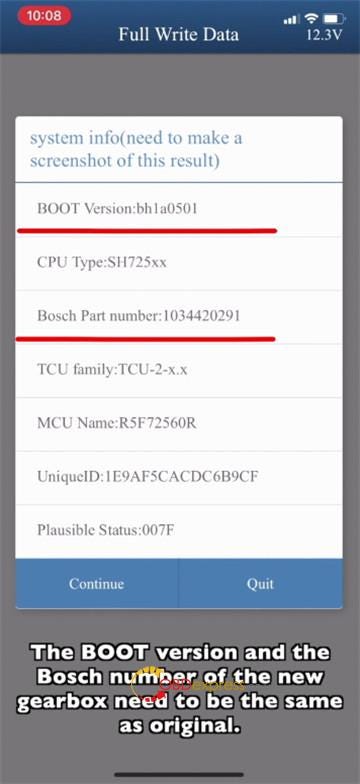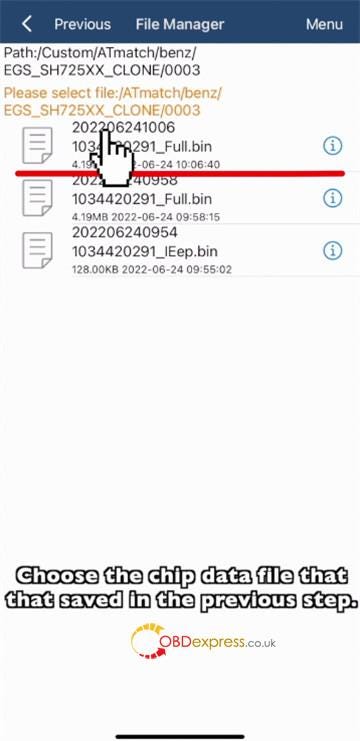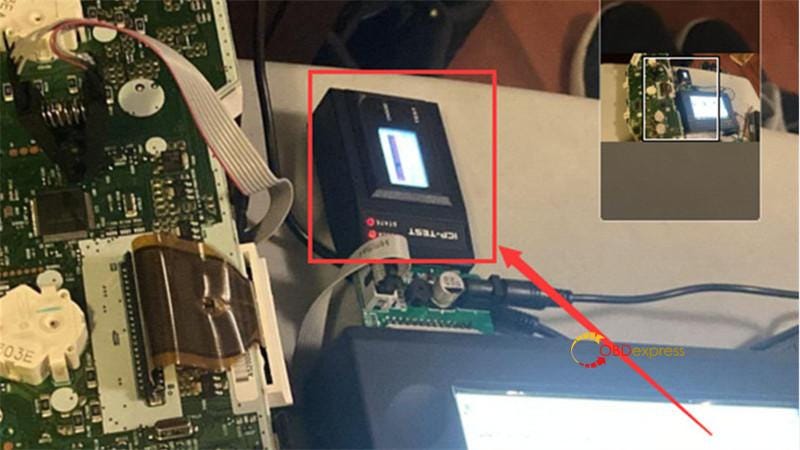Question:
Is it possible to read BMW MSV90 ISN by Mini ACDP without opening the shell of DME? If can, how to?
OBDEXPRESS.CO.UK engineer replied:
Yes. ACDP Module 27 is required. It comes with interface boards and A51E license, and works well with Mini ACDP to quickly perform BMW E/ F chassis MSV80, MSD80, MSD81, MSD85, MSD87, and MSV90 DME (Continental/Siemens) ISN reading/writing and cloning via bench mode.
Easy operation guide:
The connection diagram can be checked from the Help document.
Step 1: Prepare all accessories below
- MSV90 interface board (ACDP Module 27)
- 20PIN cable
- ACDP host
- OBD+ICP adapter
Step 2: Plug the MSV90 interface board correctly into MSV90 DME
Step 3: Short the CAN resistor on the OBP+ICP adapter to the 'CAN-R Join'
Step 4: Connect ACDP, OBP+ ICP adapter, interface board and DME
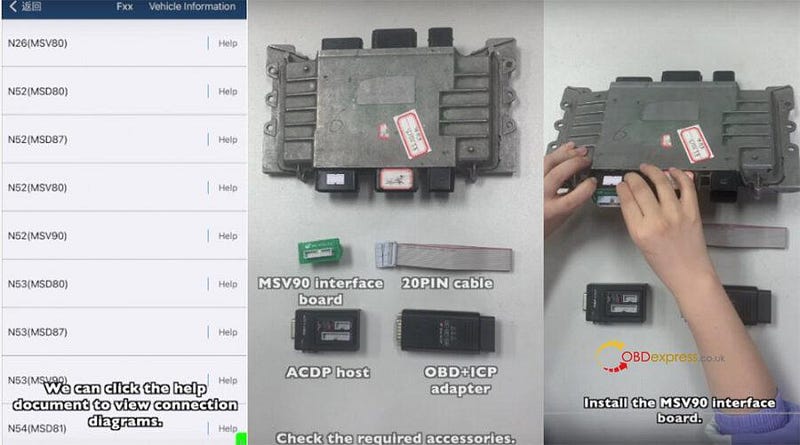

Operation path on Mini ACDP APP:
Tap BMW>> DME ISN>> BENCH MODE Read/Write DME ISN>> SIEMENS/Continental DME>> Fxx>> select the option based on the engine model (i.e. N52 MSV90)>> Read ISN
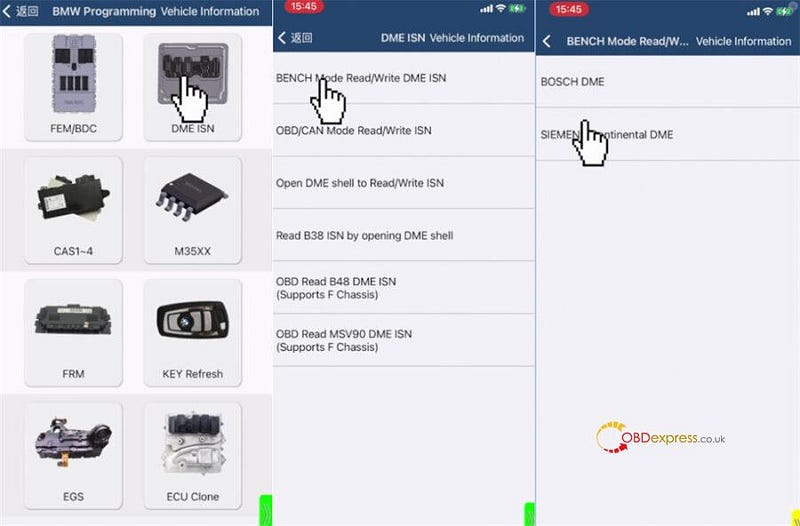
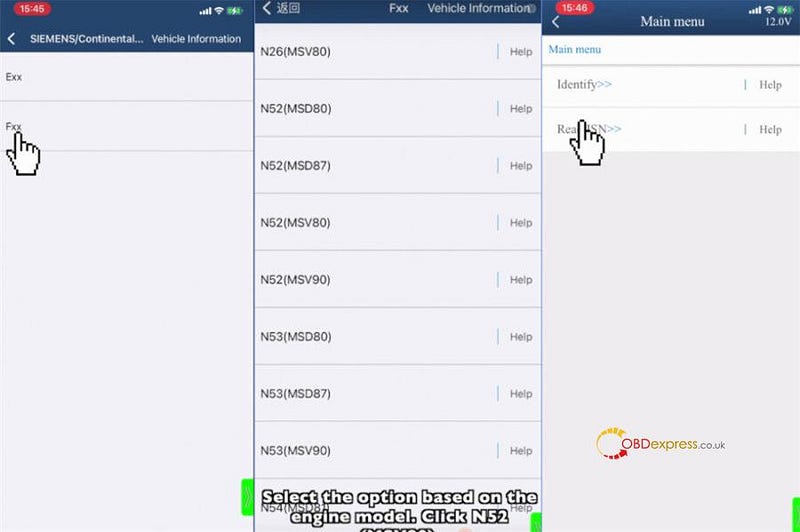
Make sure the connection between ACDP and DME is good
Read the system information and save the screenshot
Read the IMMO info successfully and take a screenshot, then click Export
Remember the file storage path
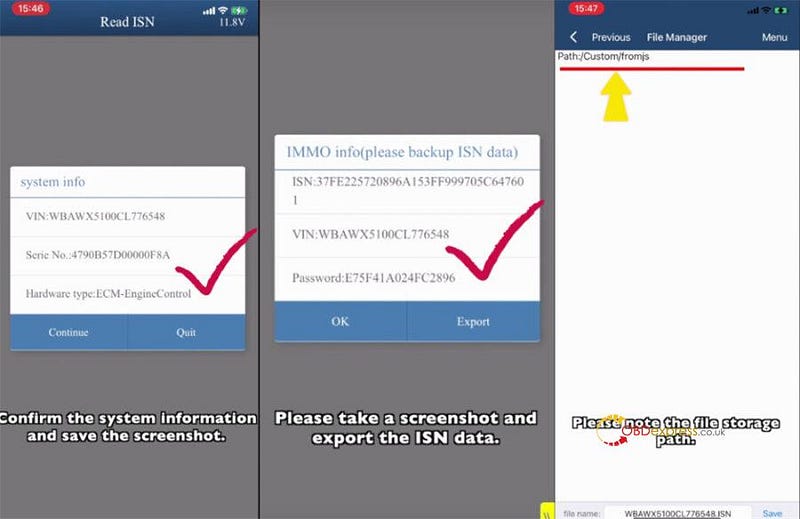
Click Save on the bottom right corner
ISN data is exported successfully.
Reading ISN data finished!
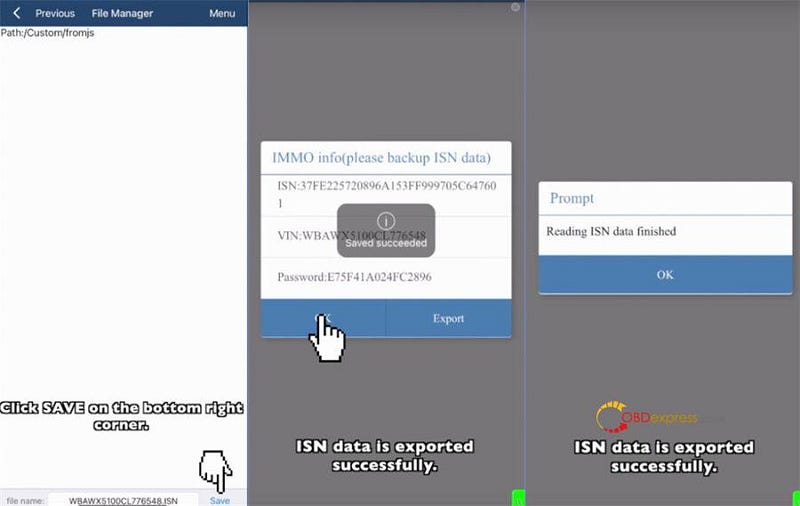
Yanhua Mini ACDP Module 27 with license:
https://www.obdexpress.co.uk/wholesale/yanhua-acdp-module-27-for-bmw.html
Yanhua Mini ACDP Programming Tool:
https://www.obdexpress.co.uk/wholesale/yanhua-bmw-mini-acdp-key-master.html