This is a tutorial on how to use Yanhua Mini ACDP + Module 11 to refresh BMW E/F chassis 8HP ISN. Besides, Module 11 can refresh F chassis 6HP data without welding as well.
BMW E Chassis 8HP EGS ISN Refresh
Accessories required:
BMW EGS module, ACDP main unit, OBP ICP adapter, 8HP interface board, 20 PIN cable.
Connection:

Operation:
* Please make sure the ACDP host is properly connected.
Mini ACDP APP>> BMW >> EGS >> 8HP ISN Clear(Supports E Chassis) >> Clear ISN
Please connect ACDP with vehicle OBD port and ensure enough vehicle battery voltage. Click "Continue".
Confirm the EGS supports clearing ISN and ISN not cleared, click "Continue".
Confirm the system programming information, click "Continue".
It will take about 15 minutes to start programming. Please keep the voltage at least 13.0V during the programming process! Click "Continue".
EGS module is being programmed…
ISN data has been cleared successfully.
EGS State >> Continue
As we can see, the ISN has changed to be cleared.
Done.

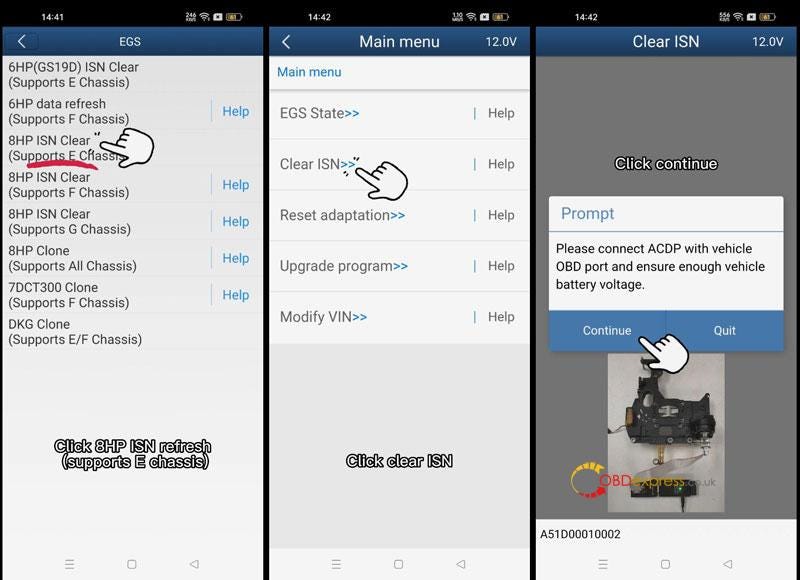
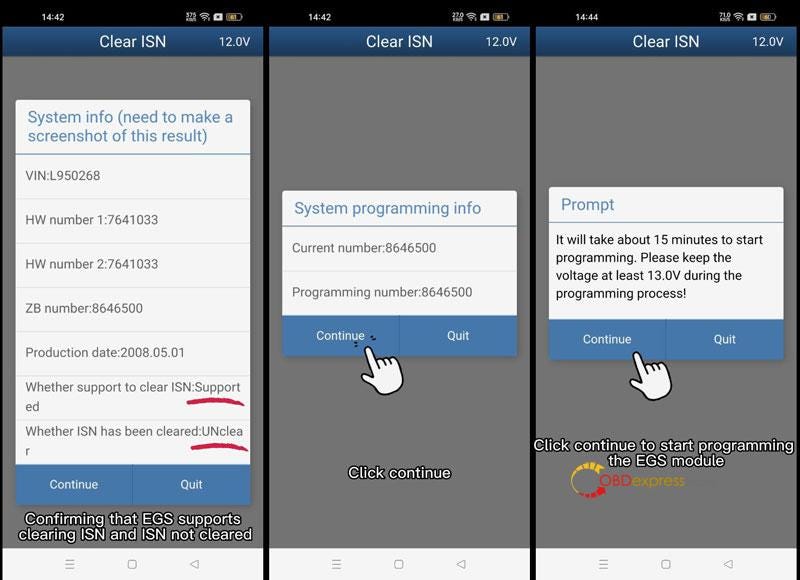
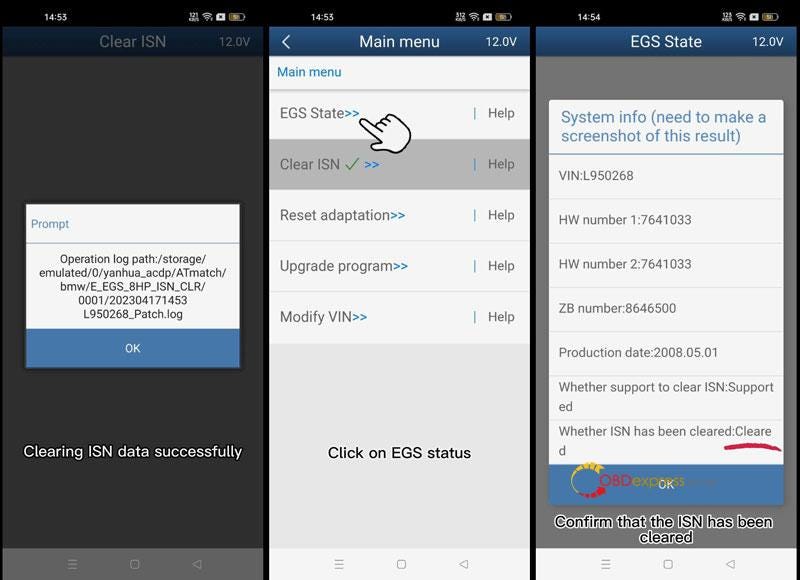
BMW F Chassis 8HP EGS ISN Refresh
Accessories required:
BMW EGS module, ACDP host, OBP ICP adapter, 8HP interface board, 20 PIN cable.
Connection:

Operation:
* Ensure the ACDP host is properly connected.
Mini ACDP Software >> BMW >> EGS >> 8HP ISN Clear(Supports F Chassis) >> Clear ISN >> OK
Confirm the EGS supports clearing ISN and ISN is not cleared. Click "Continue".
Click "OK" to start programming EGS module.
Programming EGS module, please wait…
Clear ISN data successfully.
EGS State >> OK
The EGS ISN has been cleared.
Done.

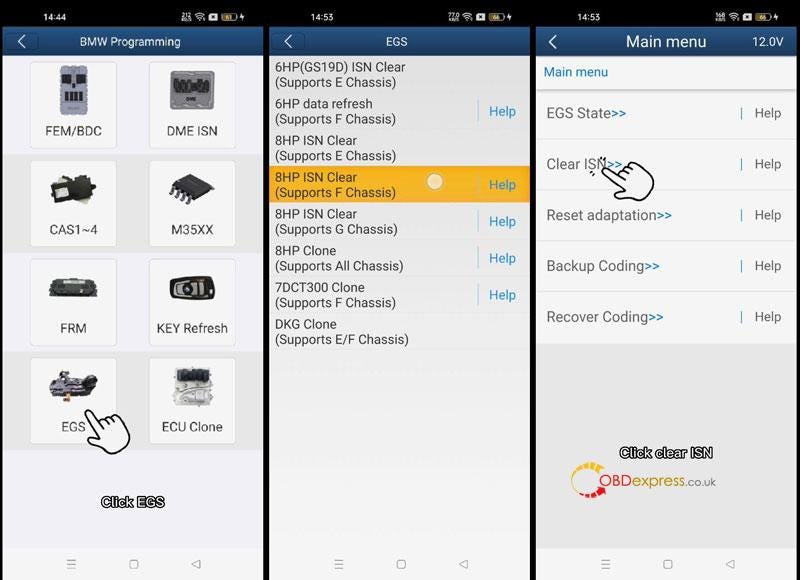
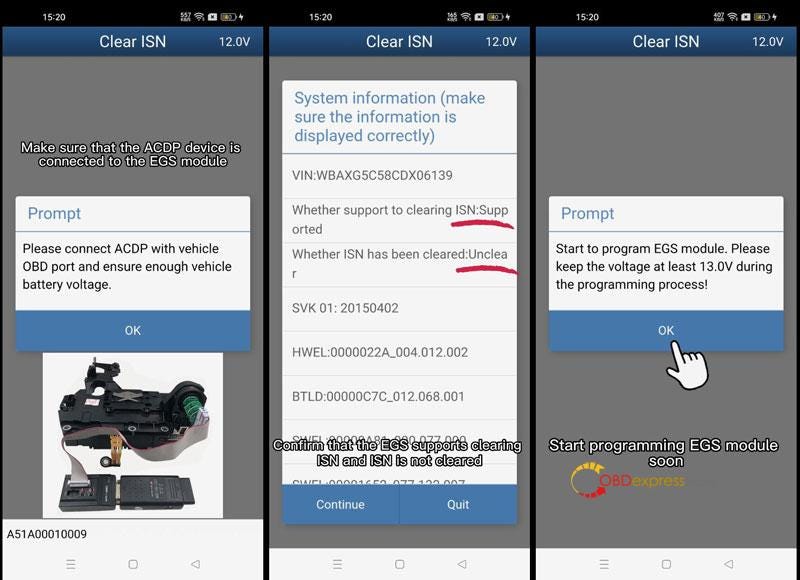
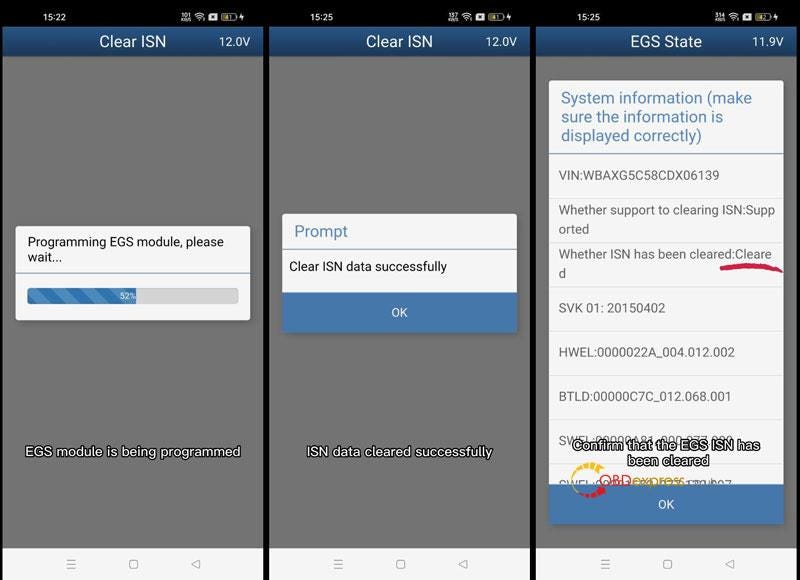
No comments:
Post a Comment