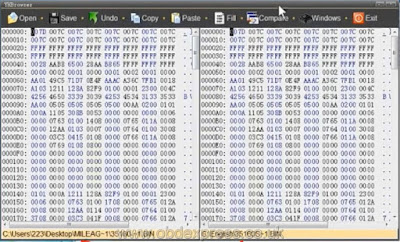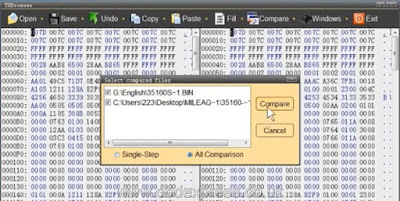Yanhua Mini ACDP module 10 Porsche key programming works. This post is on its details incl. images, features as well as how to use instructions.
1 piece Porsche BCM interface
Use to connect, fix Porsche BCM module testing point.
1 piece of Porsche key renew interface
Used to connect, fix the testing point of Porsche key.
3 pieces of Porsche BCM module firmware package (2 pieces of M4*12+6; 1 piece of M4*6+6)
Used to connect, fix the testing point of Porsche.
Yanhua Mini ACDP Porsche module source:
Yanhua Mini ACDP Porsche module 10 Features:
1: Free of disassembly, Solderless.
No need to remove components,
No need to cut the line, no risk of damage to the BCM computer board.
2: Set anti-theft data reading and writing, anti-theft data calculation, key programming in one.
3: The interface board replaces the welding wire, the pin connect with intelligent detection,
and the data reading and writing is safe and reliable.
4: With the key refresh function, No longer afraid of loss caused by key be locked.
How to use Yanhua Mini ACDP module 9 Porsche key program tool?
Open "PC-ACDP" on your desktop or "Mini ACDP" on your phone.
It will automatically update to the newest version and you can see Porsche icon, click it.
Porsche Programming:
ICP Porsche BCM
Add key for new Porsche
Porsche key refresh
Go to " ICP Porsche BCM"
Back to click on " Add key for New Porsche" then "ICP IMMO".
Back to click on "Porsche Key refresh".
Ps: Any confusion you have, you can click on "Help" it will tell you how to do, for example: