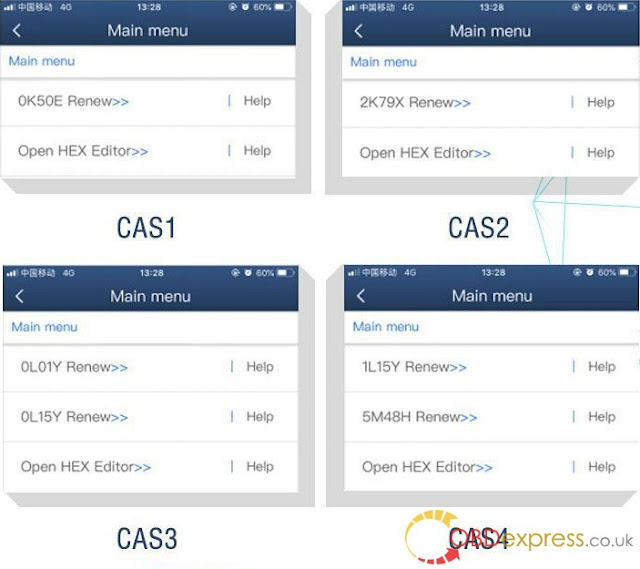Yanhua Mini ACDP basic module + Module 11 are able to clear 8HP ISN (F /G chassis) and refresh 6HP data (F chassis) without welding.
Here comes images to prove:
Image 1: 8HP ISN clear (Support F /G chassis) and 6HP data refresh (Support F chassis)
Image 2: 6HP data refresh (Support F chassis)
Data refresh and Read/write data.
Image 3: 8HP ISN clear (Support F /G chassis)
EGS state
Clear ISN
Reset adaption
Backup coding
Recover coding
How-to-do guide:
- How does Yanhua ACDP refresh 6HP data (Support F chassis)?
Step 1. Prepare ACDP, OBP+ICP adapter, EGS interface board and EGS module.
Step 2. Connect the 6HP end of the EGS interface board to the EGS module interface.
Step 3. Short the CAN termination resistor on the OBP+ICP adapter to the “CAN-R-Join” terminal.
Step 4. Connect the ACDP, OBP+ICP adapter, EGS interface board and EGS module.
Step 5. click on the ACDP official site http://www.acdpmaster.com/
Download pc software or Android / IOS APP (Open your phone with Bluetooth and wifi connected.)
For PC software, please download the two parts with red arrow.
Step 6. Tap “BMW“, then “EGS Refresh” , then “6HP data refresh (Support F chassis)“.
Step 7. follow the on-screen instruction to operate.
- How does Yanhua ACDP clear 8HP ISN (F /G chassis)?
1) Before operate, please follow the following images to connect the ACDP and the board.
Step 1. Prepare ACDP, OBP+ICP adapter, EGS interface board and EGS module.
Step 2. Connect the 8HP end of the EGS interface board to the EGS module interface.
Step 3. Short the CAN termination resistor on the OBP+ICP adapter to the “CAN-R-Join” terminal.
Step 4. Connect the ACDP, OBP+ICP adapter, EGS interface board and EGS module.
Connection method 2: Connect ACDP with vehicle OBD-II port.
Connection method 3: Please connect ACDP to EGS interface according to the diagram.
2) Tap “BMW“, then “EGS Refresh” , then “8HP ISN clear (Support F /G chassis)“.
3) Follow the on-screen instruction to operate.
Here a youtube video:
How to Refresh BMW 8HP EGS with YANHUA MINI ACDP.







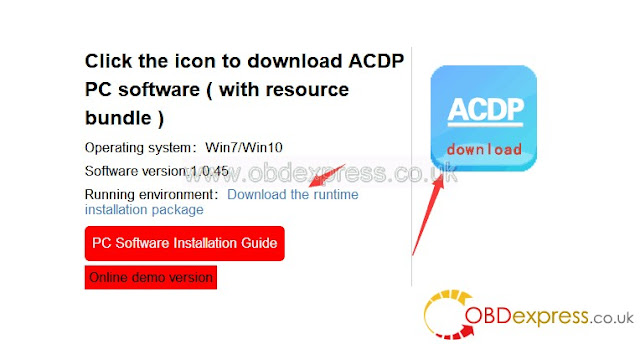








 CAS1 (0K50E)
CAS1 (0K50E)